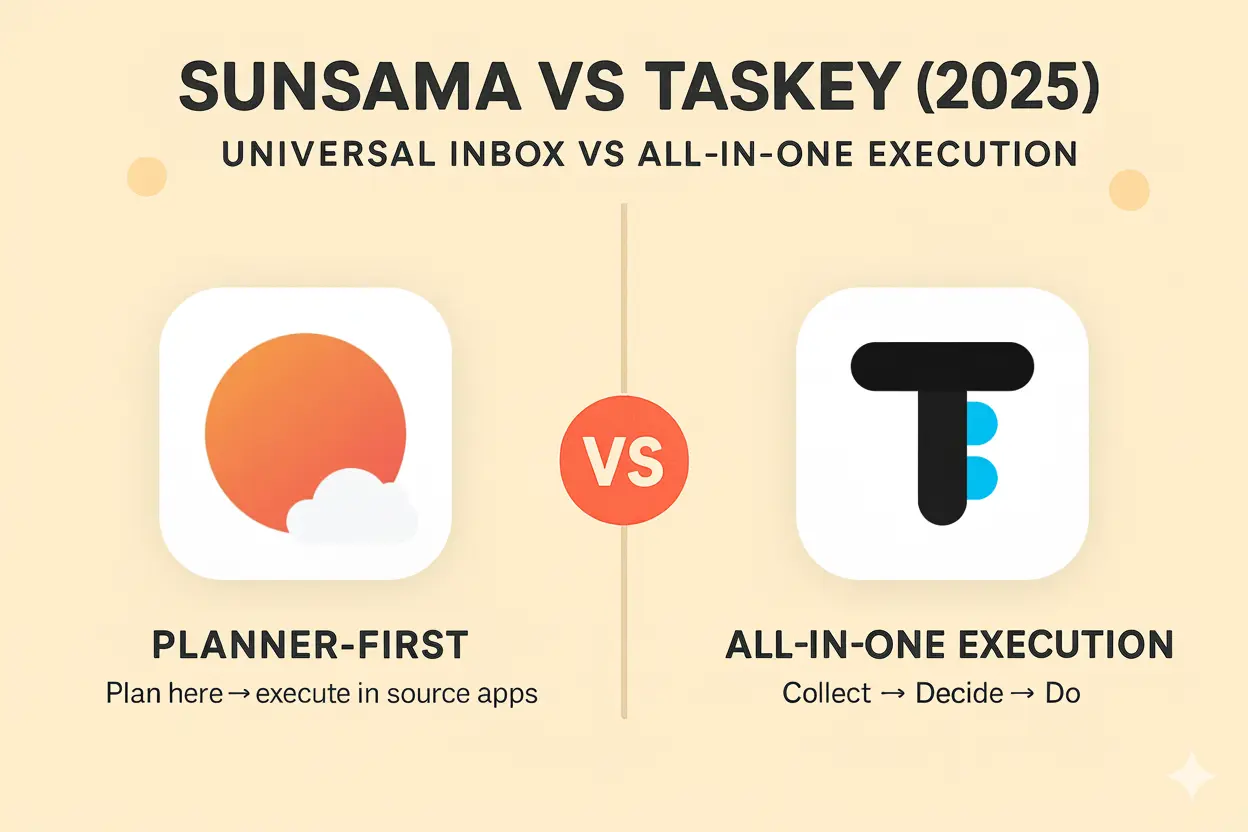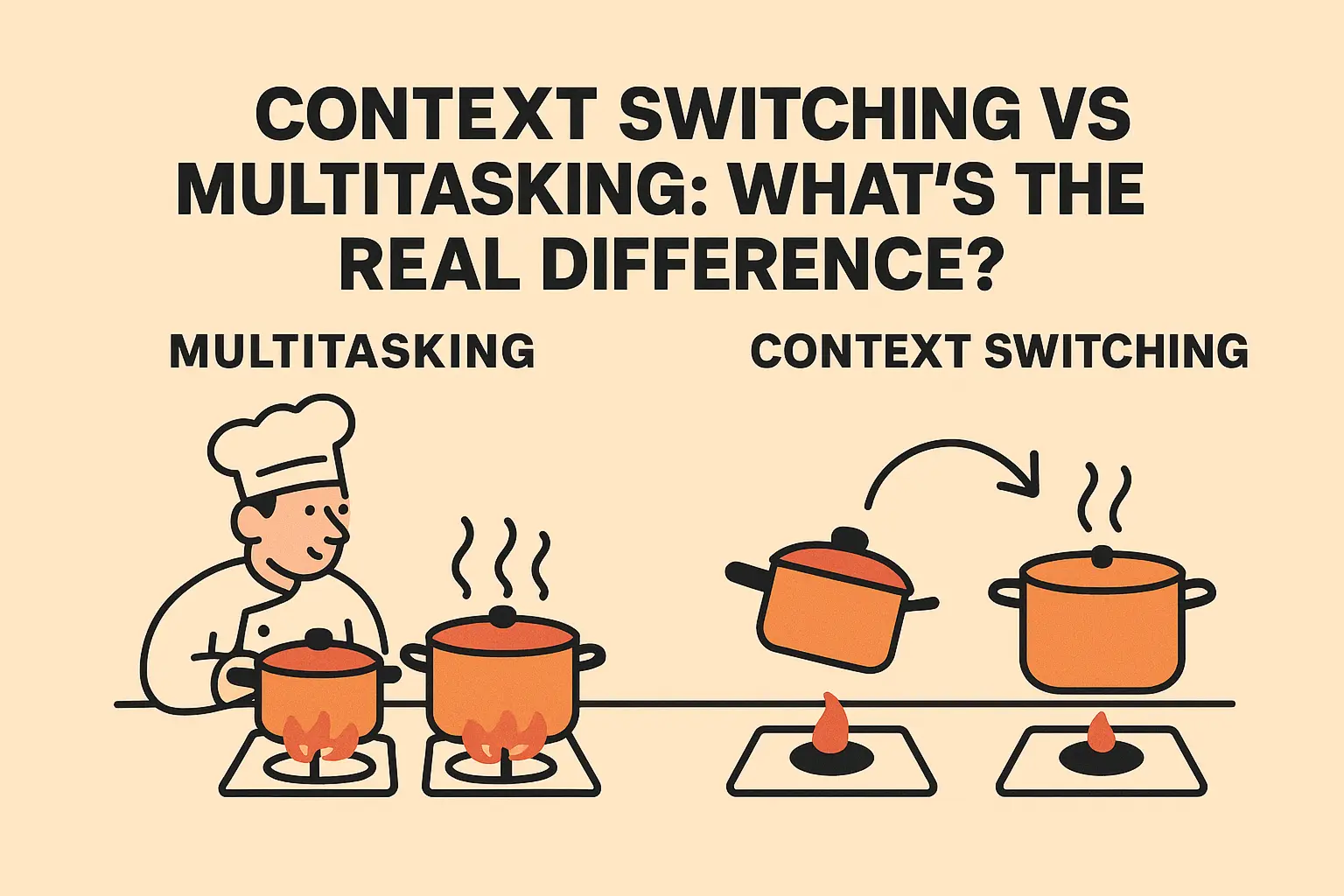Is Inbox Zero Really the Key to Productivity?
We all know the feeling. The relentless barrage of emails, the constant Slack notifications, a calendar packed with meetings, and a to-do list that seems to grow longer by the minute. In this chaotic digital landscape, many have turned to "Inbox Zero" as a beacon of hope for productivity. But is a clean inbox truly the key to getting things done effectively?
The 'Inbox Zero' phenomenon, while well-intentioned, often has hidden pitfalls. The singular focus on clearing out emails can become a time-consuming task in itself, leading to a false sense of accomplishment. In contrast, the actual connections to your tasks and schedule remain fragmented. This means you're still likely context switching, jumping between different tools to piece together your workday. Does an empty inbox truly translate to enhanced productivity if you're still losing focus and time navigating multiple apps?
It's time to move beyond 'Inbox Zero' and embrace a new paradigm: 'Inbox Unity' – connecting everything in one place.
What is 'Inbox Unity'? And Why Does It Matter More?
'Inbox Unity' is more than just eliminating notifications. It's a state where all your work-related information and tools – your email, Slack messages, calendar events, and to-do lists – are organically integrated and managed within a single, cohesive system. It’s a concept where information isn't scattered but flows seamlessly, maximizing work continuity and efficiency.
The necessity and benefits of 'Inbox Unity' are clear:
- Minimized Context Switching: View and process everything in one place without the constant app juggling. As research from RescueTime highlights, context switching is killing your productivity.
- Prevents Oversights: When information from all channels is directly linked to your tasks and schedules, the chances of missing something important drastically reduce.
- Enhanced Situational Awareness: Get a clear, consolidated overview of scattered information, enabling faster and more informed decision-making.
- Authentic Focus Boost: Eliminate the constant distractions that come from fragmented information and a barrage of notifications from different sources. The cost of these interruptions is significant, as Asana's blog also points out.
- Reduced Stress & Increased Control: Feel truly in command of your workload, leading to a calmer, more focused state of mind.
Taskey: Making 'Inbox Unity' a Reality
This is where Taskey steps in. Taskey isn't just another dashboard that aggregates information; it's a fully functional workspace designed from the ground up to achieve 'Inbox Unity'.
Here’s how Taskey brings this concept to life:
- Unified Inbox: Imagine seeing all your Gmail messages, Slack notifications, and Google Calendar events in one central hub. With Taskey, you understand the context immediately without needing to open each individual application. This unified view is the starting point for true 'Inbox Unity'.
- Effortless Task Conversion (Drag & Drop Task Creation): One of Taskey's most powerful features is the ability to instantly create tasks by simply dragging and dropping an email from Gmail or a message from Slack. You can then schedule these newly created tasks directly onto your Google Calendar at specific times, all within Taskey. This seamless transition from communication to actionable items is a cornerstone of 'Inbox Unity'.
- Direct In-App Communication (Seamless Communication): Why switch apps just to reply to an email or send a quick Slack message? Taskey allows you to reply to your Gmail messages and send Slack messages directly from within its interface. This means you can complete a task and immediately follow up on the related communication thread without breaking your workflow or focus.
- Perfect Harmony Between Calendar and Tasks: In Taskey, your tasks and your Google Calendar are not separate entities; they are perfectly synchronized. This allows for visual schedule management, making time-based planning and execution intuitive and effective. See your commitments laid out visually and manage your day with clarity.
Think of a typical morning for a developer, Alex. With Taskey, Alex starts the day by reviewing the unified inbox. Important emails are quickly converted into tasks and dragged onto the calendar for specific work blocks. A quick scan of relevant Slack channels allows Alex to add any discussion points or action items to the task list. With communications handled and tasks scheduled, Alex can then dive into deep work, like coding, with minimal distractions, knowing everything is captured and organized within Taskey.
Unify Your Scattered Work: Experience 'Inbox Unity' with Taskey
'Inbox Unity' isn't just a new buzzword or an organizing technique; it's a fundamental shift in how you approach and manage your work. It’s about moving from a reactive state of constantly clearing notifications to a proactive state of orchestrating your tasks, communications, and schedule in one harmonious flow.
By embracing 'Inbox Unity' with Taskey, you're not just aiming for an empty inbox; you're aiming for a more productive, focused, and less stressful workday. You'll save time, reduce mental clutter, and gain a powerful sense of control over your commitments.
Ready to elevate your productivity and leave the frustrations of a fragmented workflow behind?
- Try Taskey for free and experience the power of 'Inbox Unity' firsthand. Enjoy all features as you explore a new way to work.
Start your 'Inbox Unity' journey with Taskey today and rediscover what it feels like to be truly in control of your day.