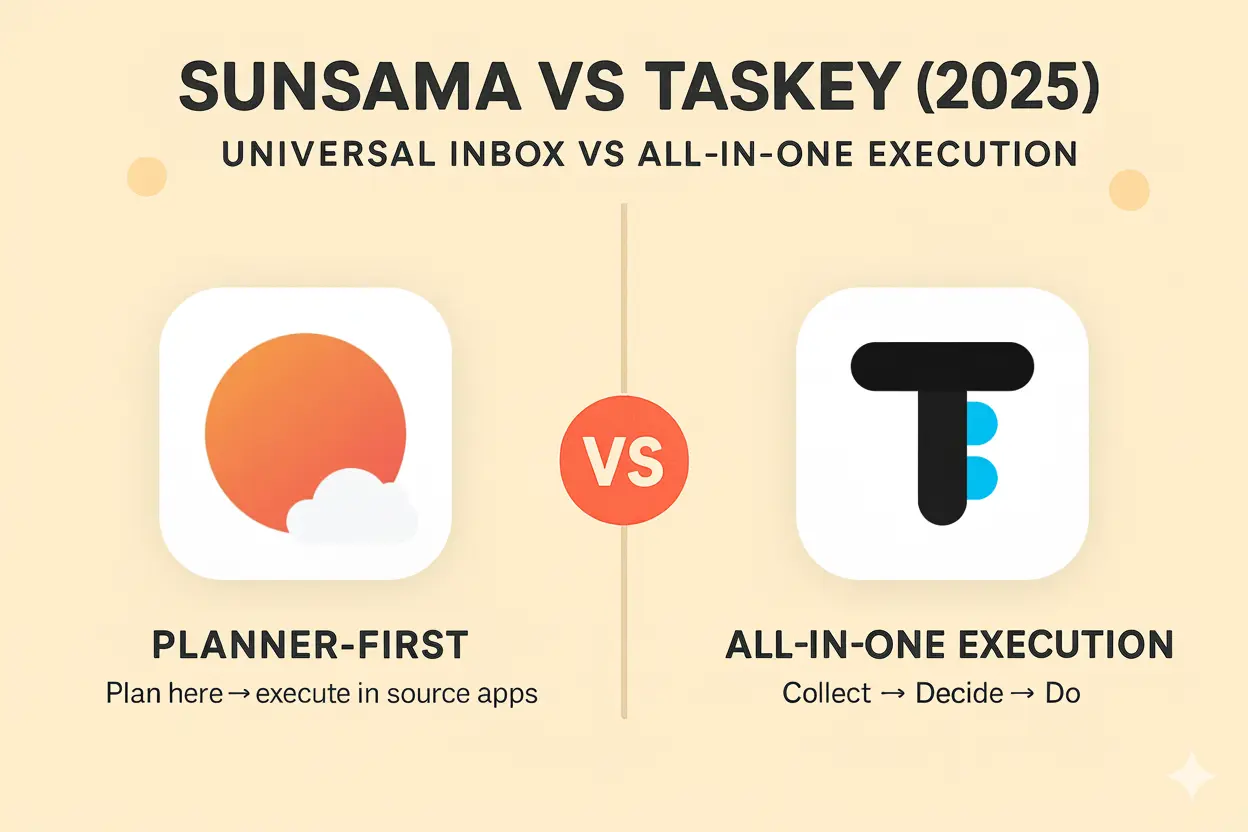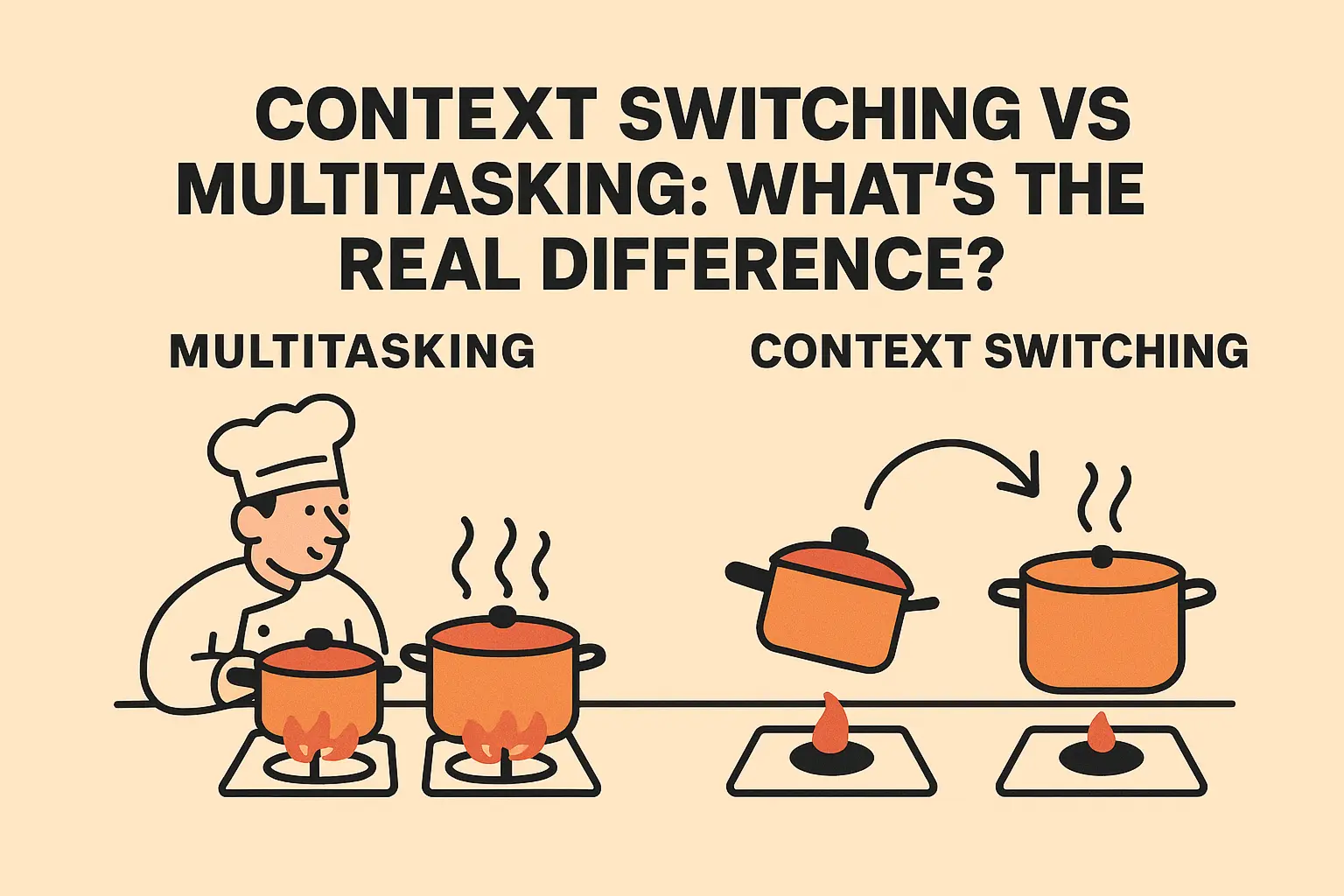Modern software work demands you keep many plates spinning: code, reviews, incidents, inboxes, meetings, and new specs. The result is context switching. While seemingly harmless, it quietly drains your time, energy, and quality. That lost time often hides in small transitions that break your mental model, forcing you to rebuild it repeatedly.
This guide explains what context switching is, how to spot it, how to measure it, and how to reduce it with a single-flow system. You will learn how to keep capture, triage, planning, and execution in one place so you can ship more with fewer errors. For a broader view, see our take on why context switching kills productivity and pair it with a realistic Deep Work routine. By the end, you will have a practical playbook you can run inside Taskey without bouncing between tools.
What context switching really is
Context switching is the mental overhead of leaving one cognitive state for another. For developers, that can mean moving from deep problem solving to a Slack thread, from a pull request to an incident channel, or from a design doc to email. Each jump asks your brain to unload one model and load a new one. The cost shows up as slower ramp-up, more mistakes, and the persistent feeling that you worked all day without finishing the important things.
Symptoms you can feel
- You reopen the same files and reread the same lines to remember where you left off.
- Your day is full of small wins while key milestones slip.
- You need warm-up time after every interruption.
- You are always busy but rarely in flow.
How to measure context switching
You can't improve what you don't measure. Keep the process light: a single week is enough to spot clear patterns.
- Switch count per hour
- Keep a simple counter. Each time you leave your main task for a different app or thread, tick the counter. Most developers are surprised by how often it happens.
- Resumption time
- When you return to the main task, note the start time and the moment you feel fully reoriented. Even a few minutes per switch adds up.
- Deep blocks per day
- Count how many uninterrupted blocks of 60 to 90 minutes you get. Fewer than two usually correlates with slower progress on hard problems. If you need help structuring these blocks, use the tactics in our Deep Work guide.
- Communication windows
- Note when you check email and Slack. If they are spread across the day, you are paying switching costs continuously. Batch them. A single-flow system makes batching easier.
The playbook: cut switches with a single-flow system
A single-flow system means your capture, triage, planning, and execution happen in one place with one mental model. Here is how to build that system with Taskey.
1) Capture and triage in one inbox
Connect Gmail or Outlook and Slack so all signals arrive in one inbox. Let Taskey surface what matters. When a message requires action, convert it into a task and keep the original thread attached. This ensures you keep context attached to the work, eliminating the need to copy and paste across multiple apps. For prioritization tactics, see Inbox Prioritization that Brings Back Your Focus.
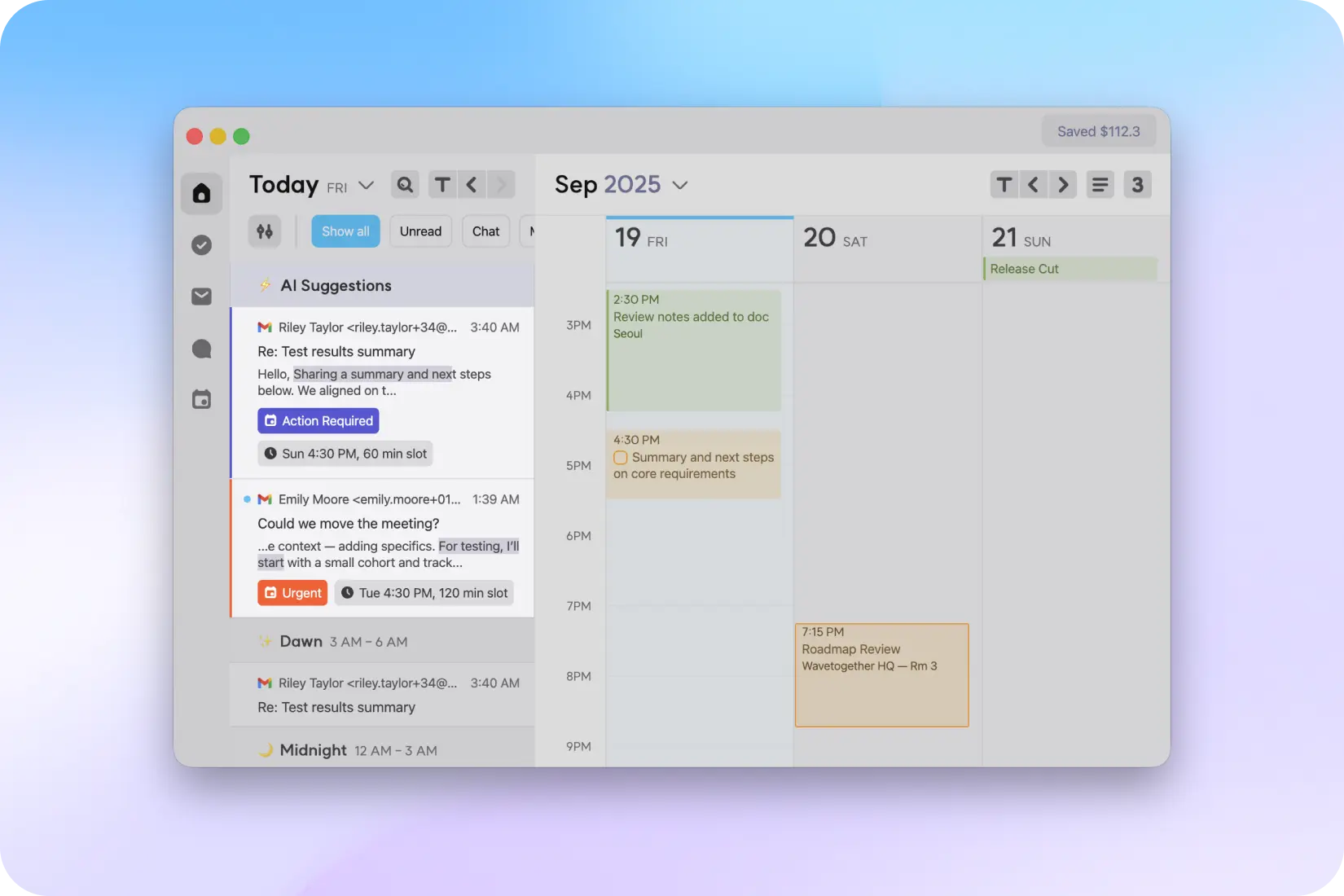
2) Plan where you execute
Open your task list, choose today’s developer priorities, and place them on your calendar. Planning next to communication reduces the temptation to switch tools. If priorities change, drag tasks to a new time and keep moving.
3) Protect focus and batch the rest
Block two or three deep work windows on your calendar. Create short communication windows for email and Slack. Treat these windows as non-negotiable appointments with yourself. Outside of them, let messages collect in the inbox and commit to returning to them in batches. If you need a simple workflow to turn messages into work, use our guide to convert any email or Slack message into a task.

4) Execute without tool hopping
Stay in Taskey. Read and reply to email, handle Slack threads, update tasks, and continue the work in the same place. Fewer jumps mean shorter ramp-up and fewer dropped threads. If you feel app fatigue, these single-flow habits help. Learn more in Escape App Fatigue.
5) Review briefly, adjust quickly
At the end of the day, scan the inbox, confirm next steps on important threads, and check tomorrow’s calendar. Because messages, tasks, and time are connected, you can course-correct fast when a request or deadline shifts.
Call to action
Context switching won't disappear on its own—it's built into modern software work. That's precisely why you need a system that makes deep focus the default. Bring your email and Slack into Taskey, turn three messages into tasks, and block one deep work session today. You will spend less time switching and more time shipping. When you are ready, share the before and after with your team so they can adopt the same single-flow habits.