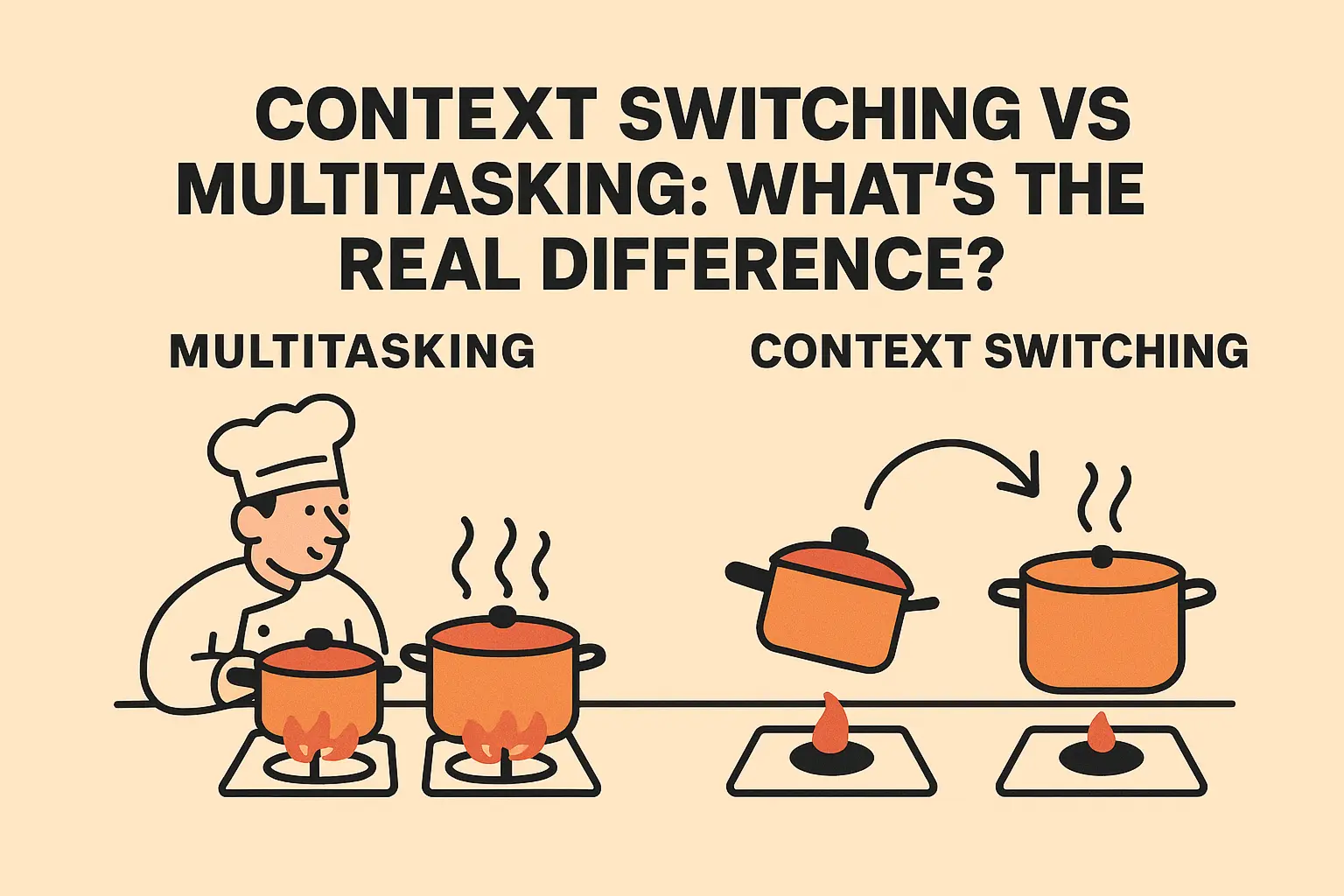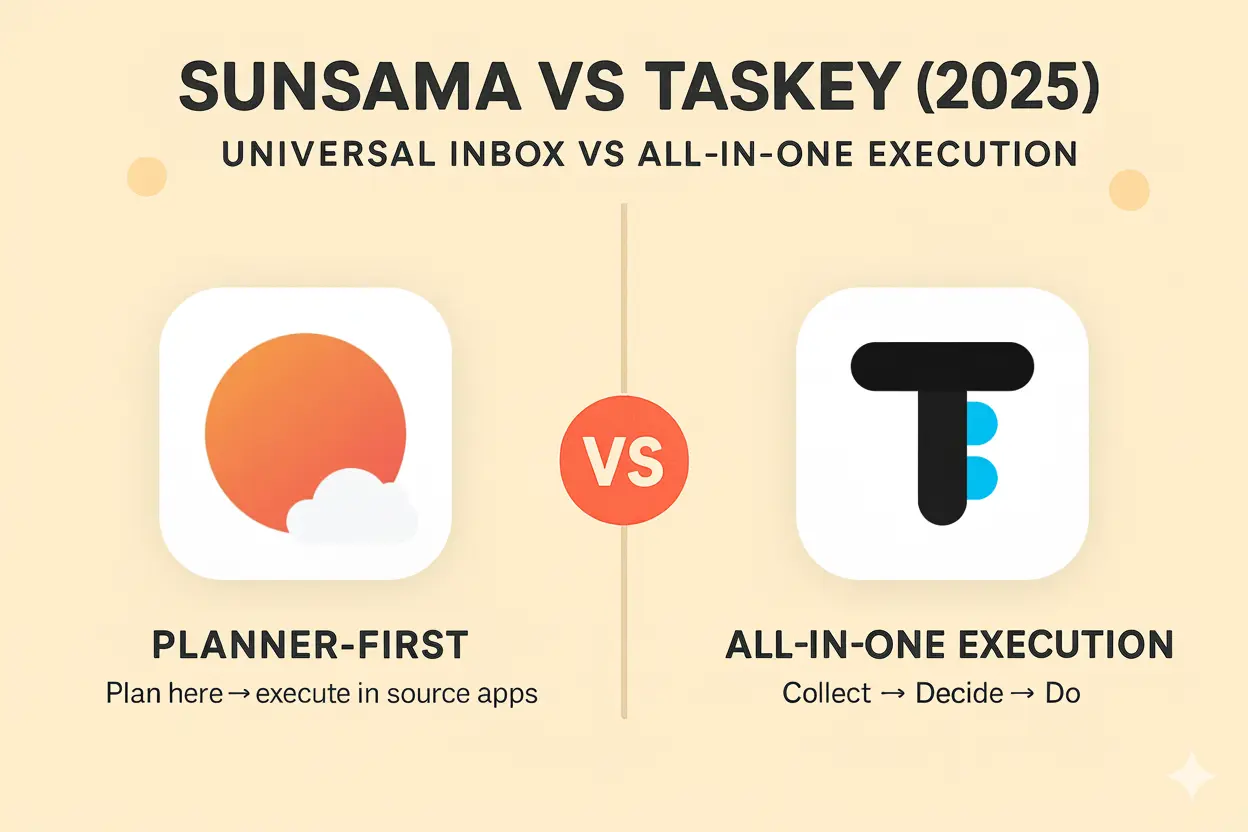
Sunsama and Taskey both help you run your day without chaos, but they come from very different philosophies. Sunsama is planner‑first: it guides a mindful daily planning + timeboxing ritual. Taskey is execution‑first: it unifies email, Slack, calendar, and tasks so you can finish the work without app‑switching.
TL;DR
- If you want a guided daily planning ritual with polished timeboxing, choose Sunsama. It encourages scheduling tasks onto your calendar with optional auto‑scheduling.
- If you want to process and finish work in one place, choose Taskey. It’s an All‑in‑One Execution Hub where you can read/compose/reply to email and respond to Slack alongside calendar and tasks.
At a Glance
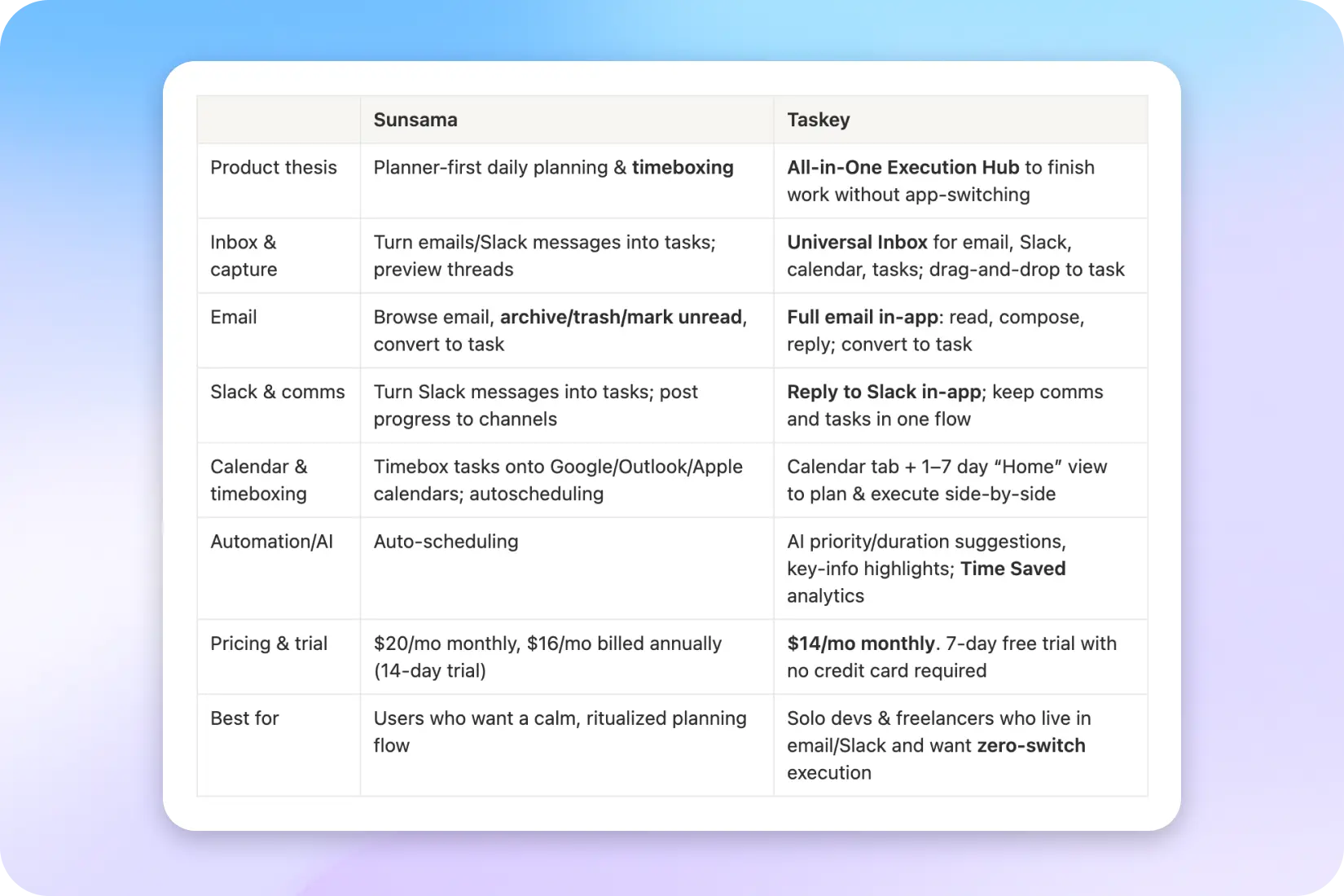
1) Product Philosophy
Sunsama is designed around an intentional daily planning + timeboxing routine. You drag tasks onto the calendar (or use autoscheduling) to decide what you’ll work on and when, so your task list becomes a realistic itinerary.
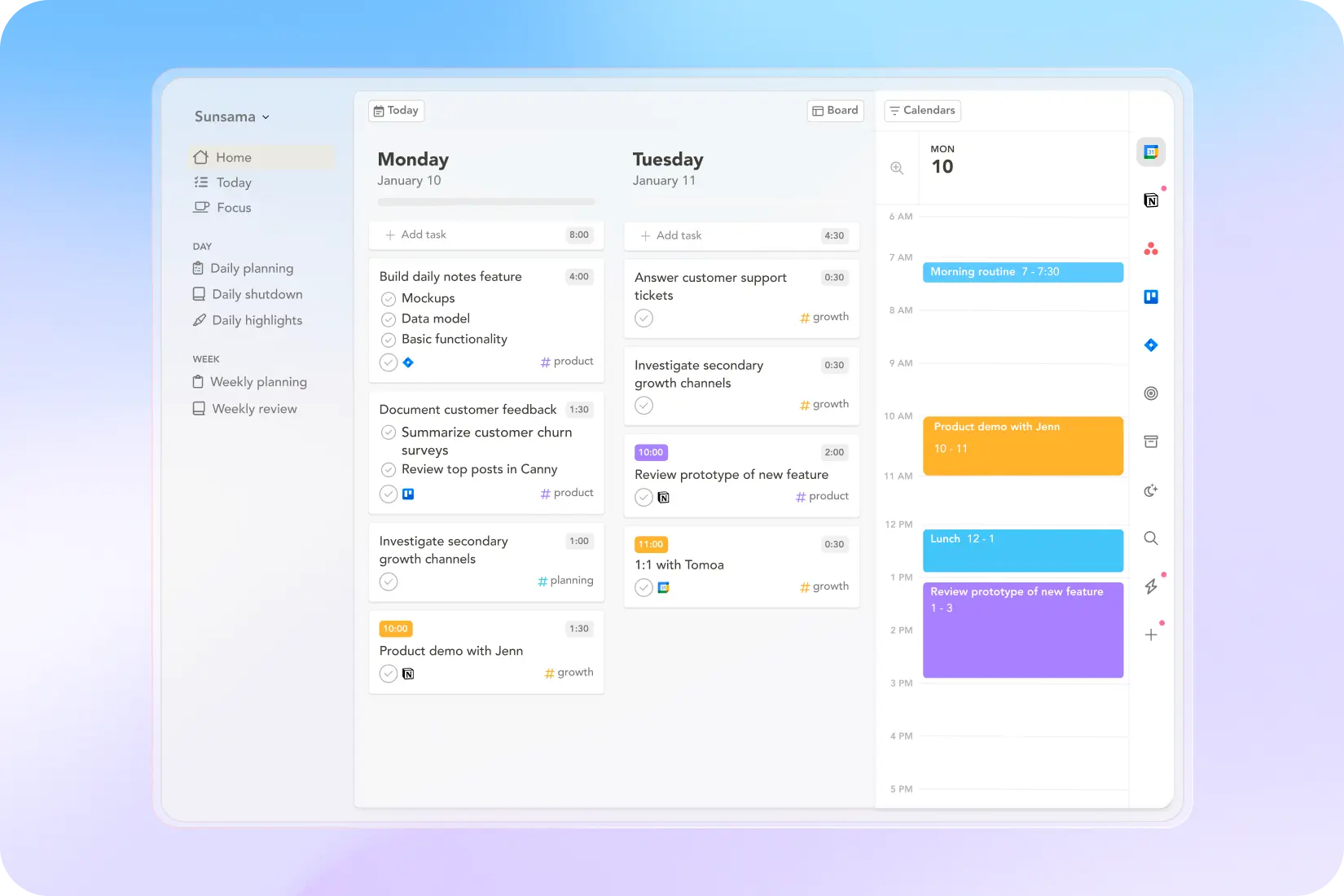
Taskey focuses on execution without context‑switching. Its core value is giving you the depth of the tools you already use (email, Slack, calendar, and tasks) inside one app, so you don’t jump out to Gmail or Slack to finish the job.

2) Email Workflow: “Turn into a task” vs “Finish it here”
- Sunsama: Browse and triage Gmail/Outlook, preview threads, take native actions such as Archive, Trash, Mark as Unread, and convert messages into tasks. It’s excellent for pulling email into your plan, though replies typically happen in your email client.
- Taskey: Read, compose, and reply to email directly in Taskey, then instantly turn a message into a task if needed, with no detours to another app.
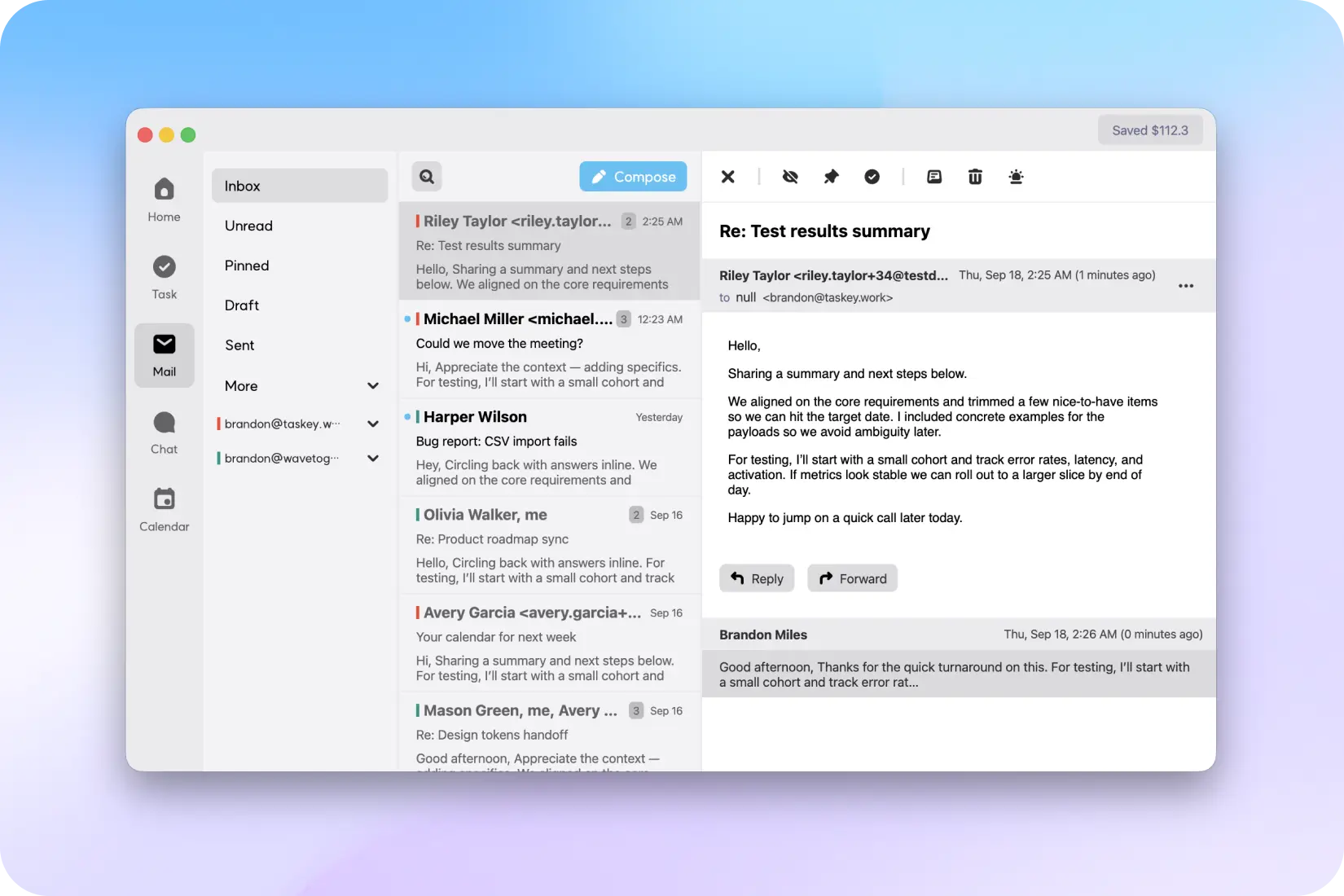
Bottom line: Sunsama is great at triaging email into your plan; Taskey is built to process and respond without leaving your workspace.
3) Slack & Comms: Capture vs Execute
- Sunsama: Convert Slack messages into tasks and automatically post daily plans or progress to channels. This is ideal for bringing team chatter into your planning ritual.
- Taskey: Use the Chat tab to read and reply to Slack right inside Taskey. Keep the conversation, the task, and the calendar together so you can answer and move on.
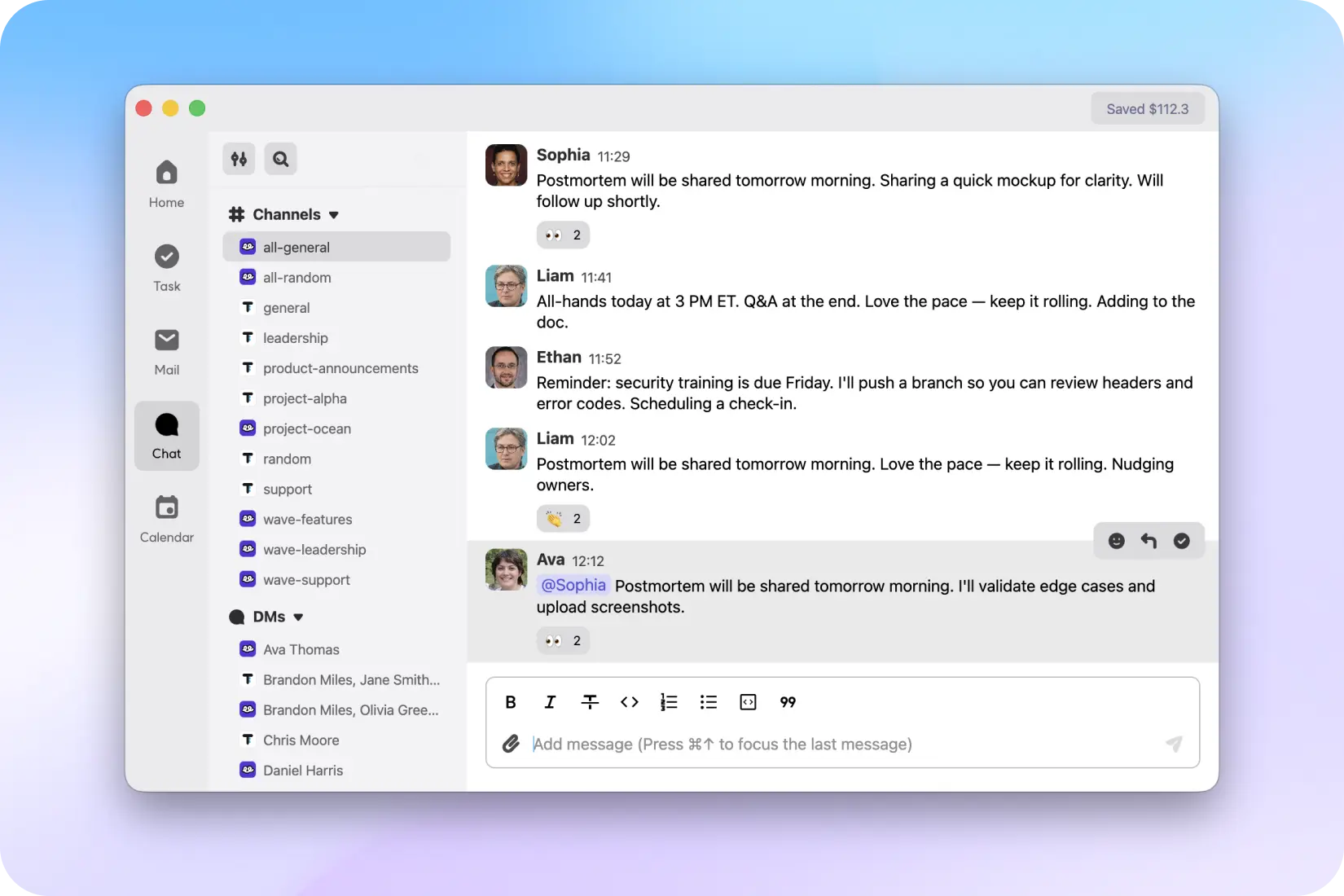
4) Calendar & Timeboxing
- Sunsama: Timebox tasks onto your connected calendars and lean on autoscheduling to keep plans realistic and synced.
- Taskey: Plan in a Calendar tab while your Home view shows 1–7 days of tasks/events. Drag, drop, and create either tasks or events on the fly.
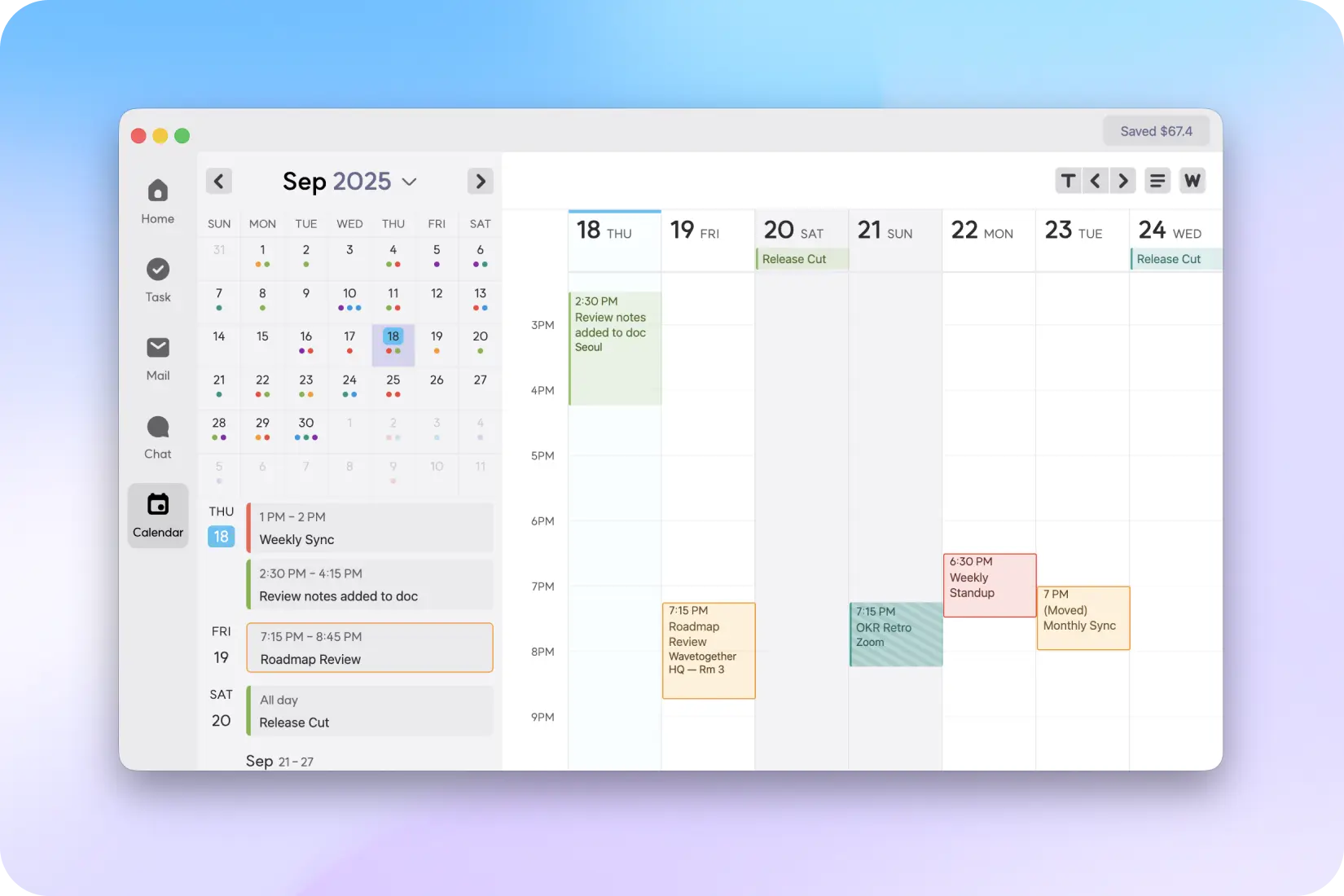
5) AI & Automation
- Sunsama: Auto‑scheduling strengthens its planner‑first flow.
- Taskey: AI prioritizes, suggests durations, and highlights key content in your inbox. A dedicated Time Saved dashboard visualizes how much context‑switching you’ve eliminated, plus the dollar impact.
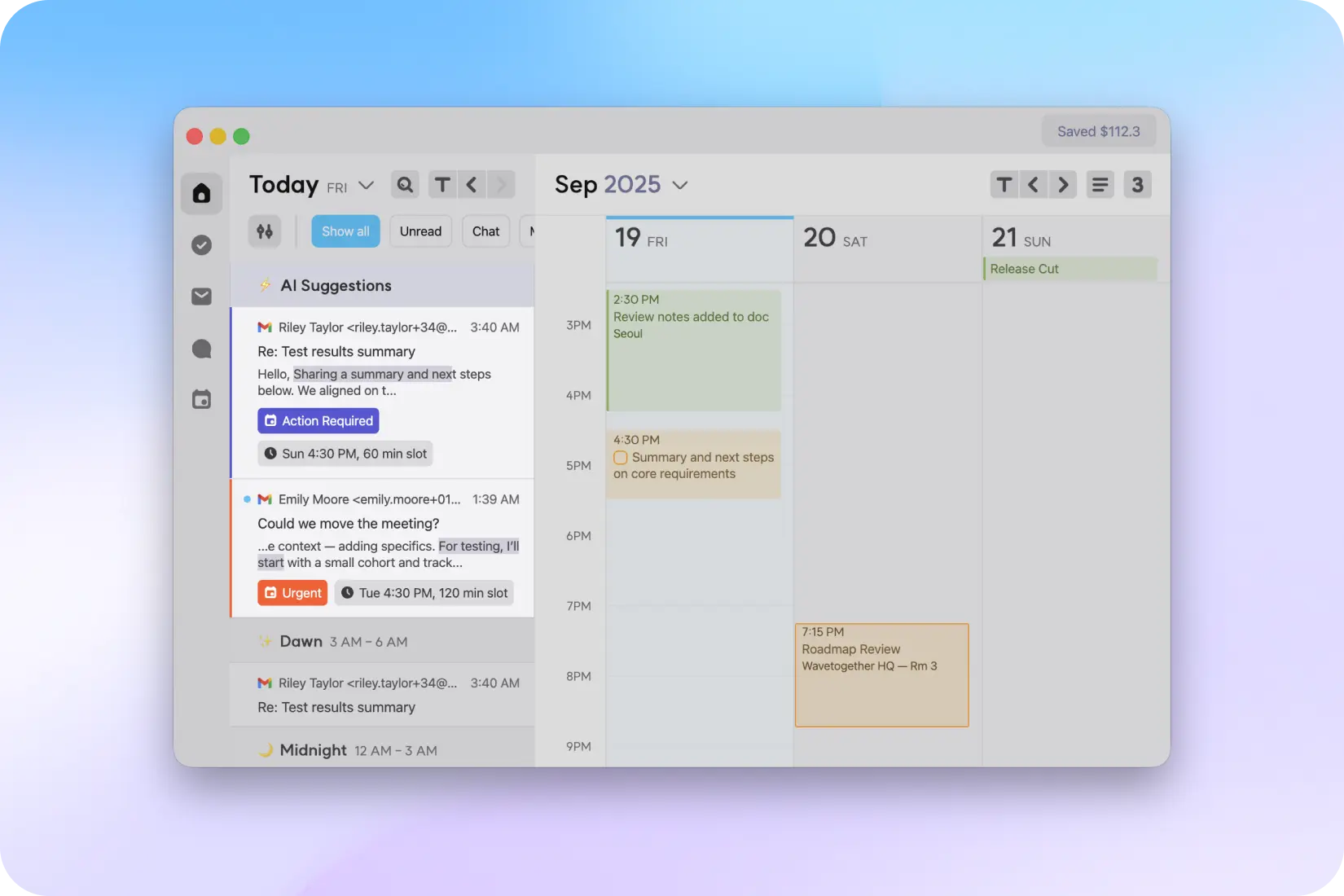
6) Pricing & Trial
- Sunsama: $20/month (monthly) or $16/month billed annually with a 14‑day trial.
- Taskey: $14/month. 7‑day free trial to experience zero‑switch execution before you commit. No credit card required.
Who Should Choose What?
Choose Sunsama if you value a calm, ritualized planning practice and want to timebox everything onto your calendar.
Choose Taskey if most of your work flows through email and Slack and you want to **handle messages, tasks, and calendar in one place, including replying to email and Slack right inside the app.
FAQ
Does Sunsama replace my email client?
Not quite. It’s excellent for previewing and triaging email into tasks with native actions; typical replies still happen in your email client.
Why does Taskey call itself an “All‑in‑One Execution Hub”?
Because you can finish work where it starts: read/compose/reply to email, respond to Slack, schedule on your calendar, and manage tasks without switching apps.
Try Taskey
Run your day without switching apps. Start your 7‑day free trial with no credit card required.