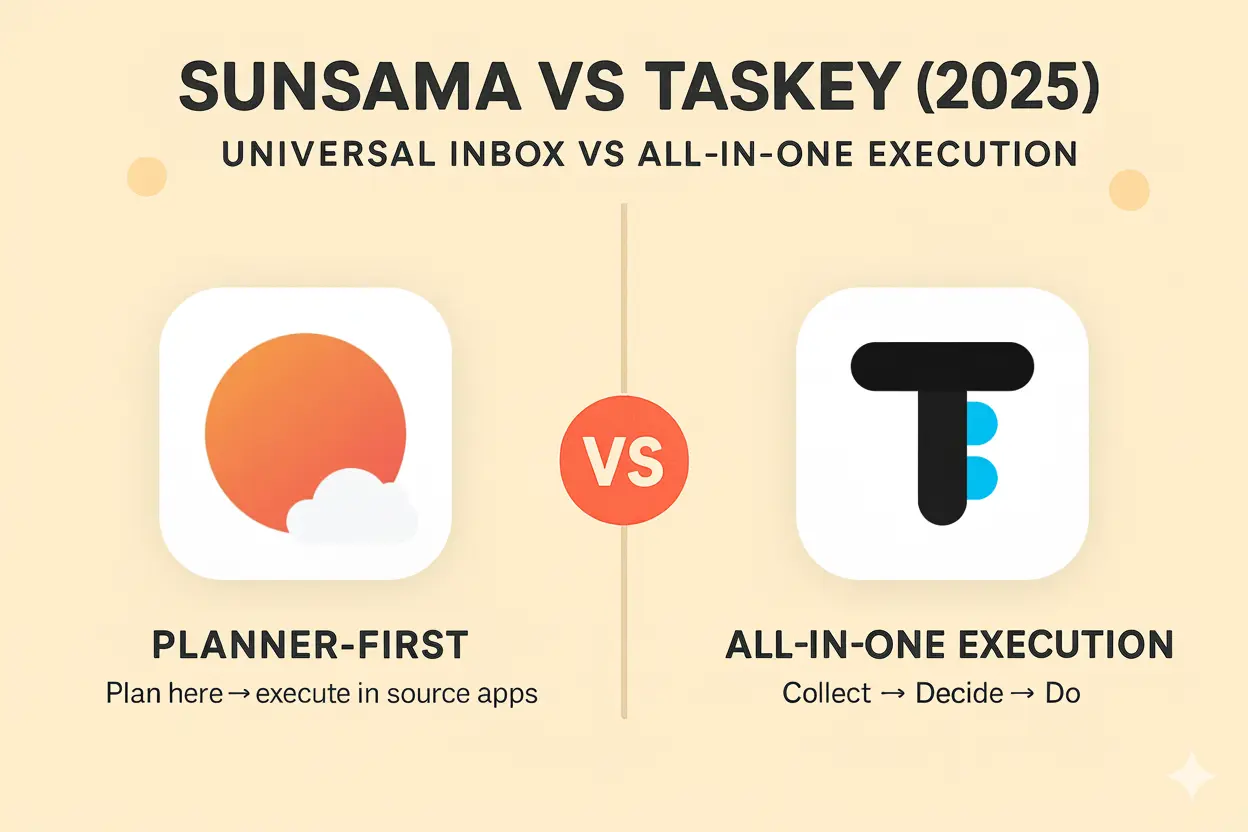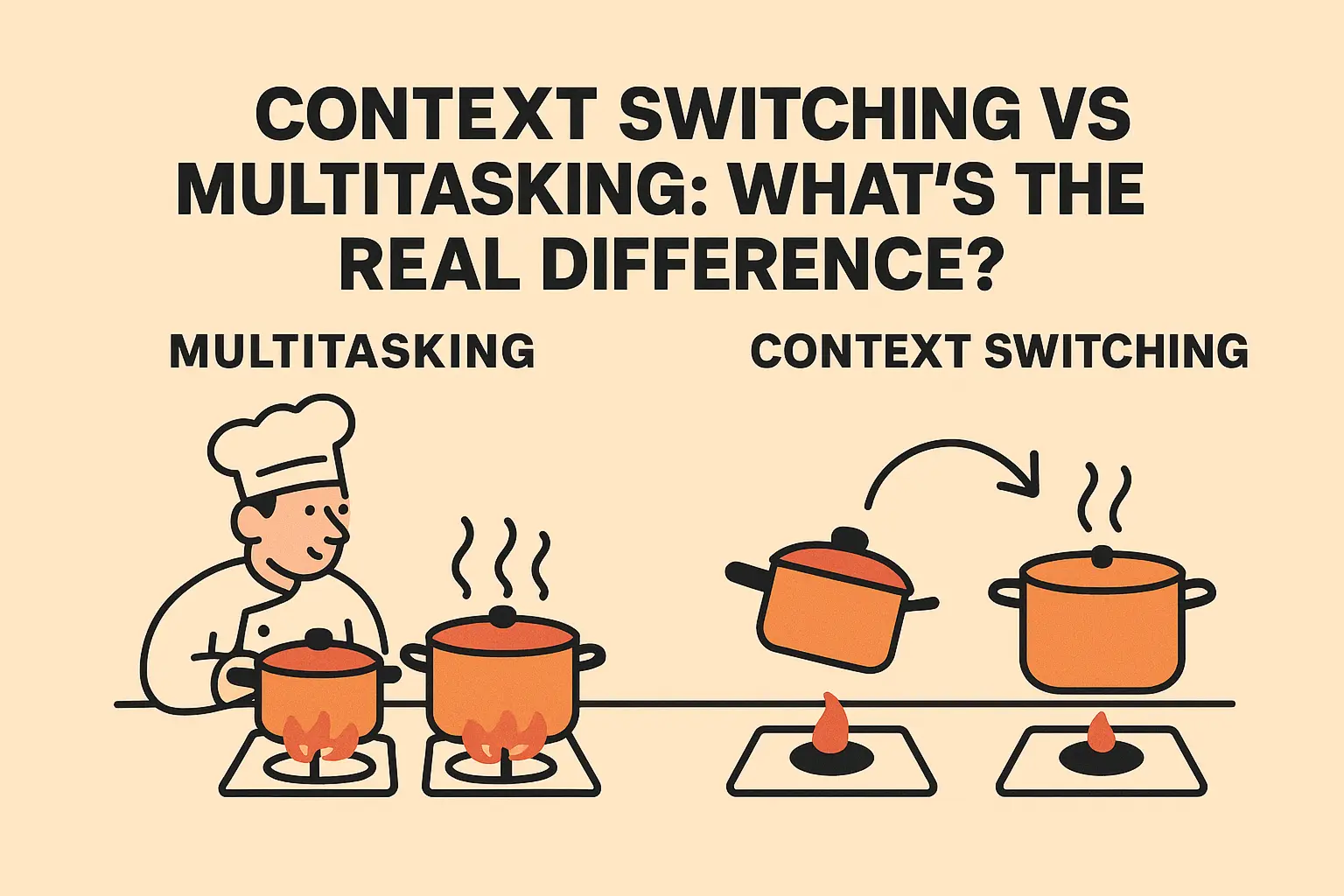TL;DR
- Motion: AI-first automatic scheduling. Also supports projects, meetings, and note‑taking. Strong for individuals and small teams that want automated planning.
- Taskey: An all‑in‑one execution hub where you read, reply, plan, and finish Email, Slack, Calendar, and Tasks in one place. It minimizes context switching and visualizes ROI with Time Saved.
- One‑line rule for choosing: Pick Motion if you want your day scheduled for you automatically. Pick Taskey if you want to collect, decide, and execute in a single window.
At‑a‑glance comparison

Core difference: “AI plans for you” versus “Finish work where it starts”
- Motion automatically places and re‑arranges work, meetings, and tasks on the calendar. You provide priorities and deadlines and the AI fills available time.
- Taskey lets you read, reply, schedule, and complete directly from the Inbox (Email, Slack, Calendar signals). You can reply to email, handle Slack, and create events without opening other apps.
Which approach fits when?
- Choose Motion if you have many meetings and tasks and you often need automatic re‑scheduling.
- Choose Taskey if email and Slack are your starting points and you want to finish work from that context.
Feature‑by‑feature
1) Inbox and capture
- Motion: Convert email to tasks by forwarding. It is fast for task creation, but it does not aim to keep the full original context of broad external tools inside the app.
- Taskey: Signals from Gmail/Outlook, Slack, and Calendar arrive in the Inbox. Drag and drop to turn any message into a task without losing original context.

2) Email workflow
- Motion: Email‑to‑task is quick, while reading and replying usually happens in your default mail app.
- Taskey: The Mail tab lets you read, reply, and compose. You can go from message → task → scheduled time → done → reply in one flow.
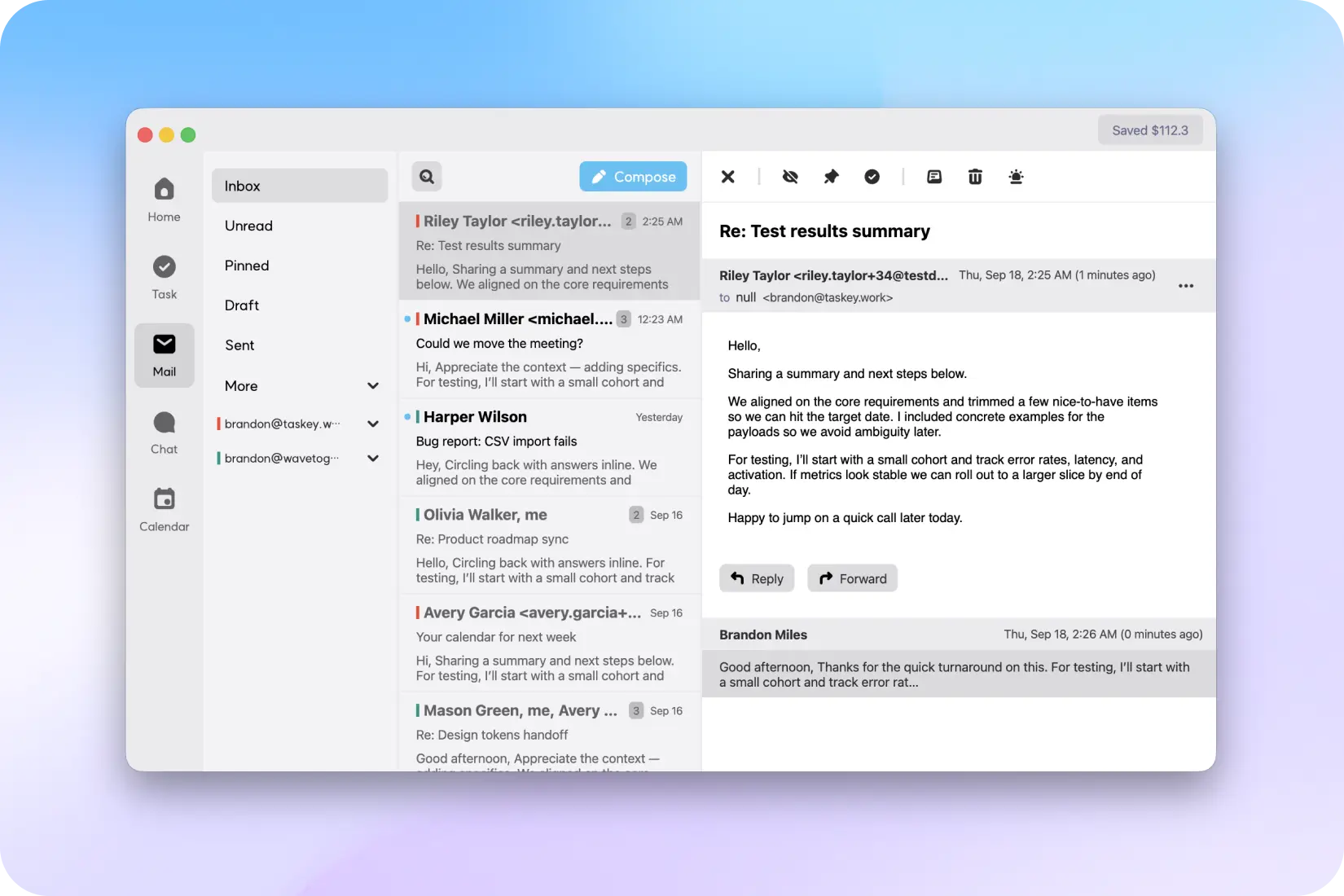
3) Slack and messaging
- Motion: Strong connections to team productivity, but it is not an in‑app Slack client.
- Taskey: The Chat tab allows reading and replying to Slack, and you can convert any message to a task. Context stays intact.
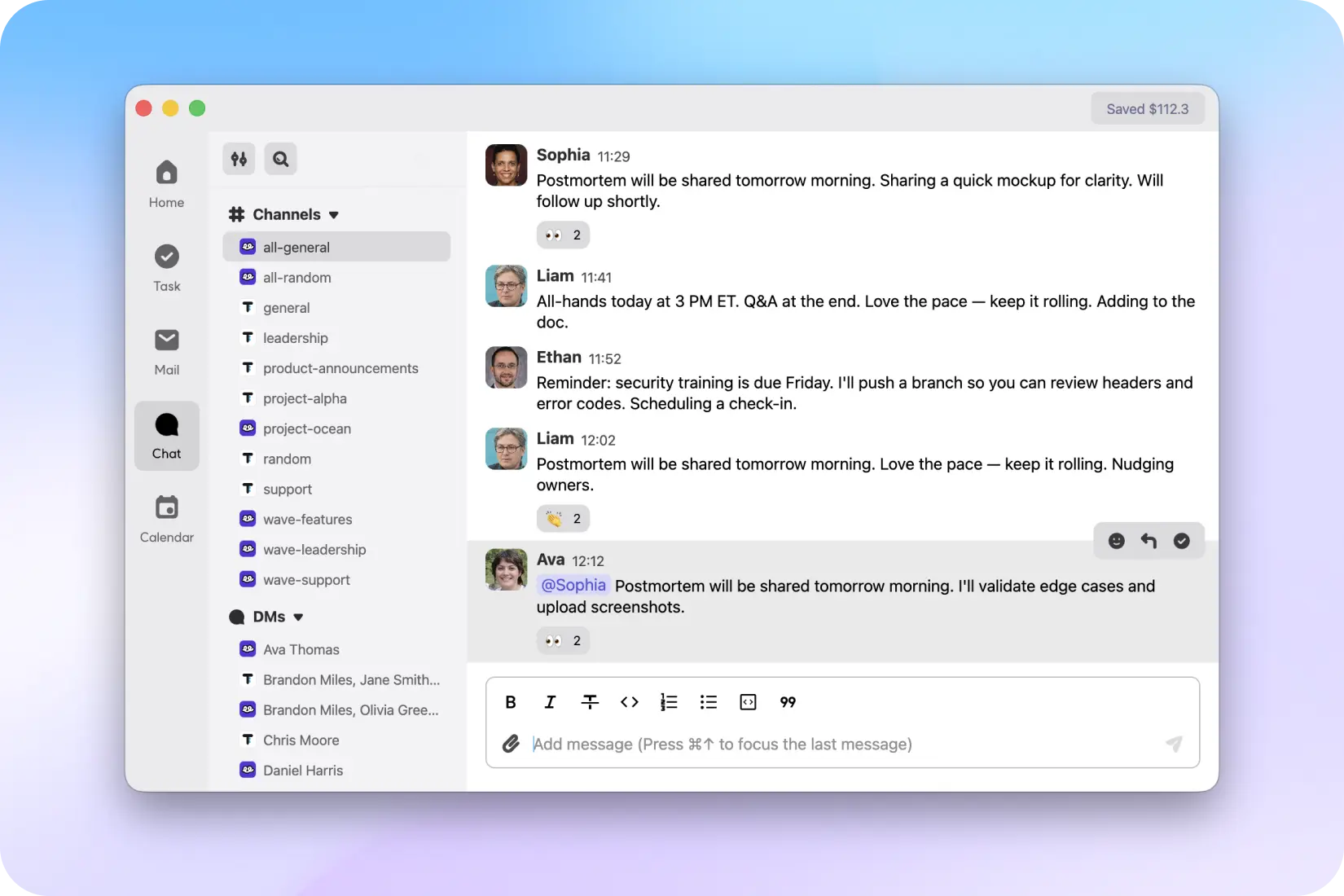
4) Calendar and AI planning
- Motion: Specializes in AI auto time‑blocking and re‑scheduling to fill the day for you.
- Taskey: Day, 1–7‑day, and month views. AI suggests importance, effort, and suitable slots so manual planning becomes lighter. Inbox, tasks, and calendar are tightly linked so planning flows into execution.
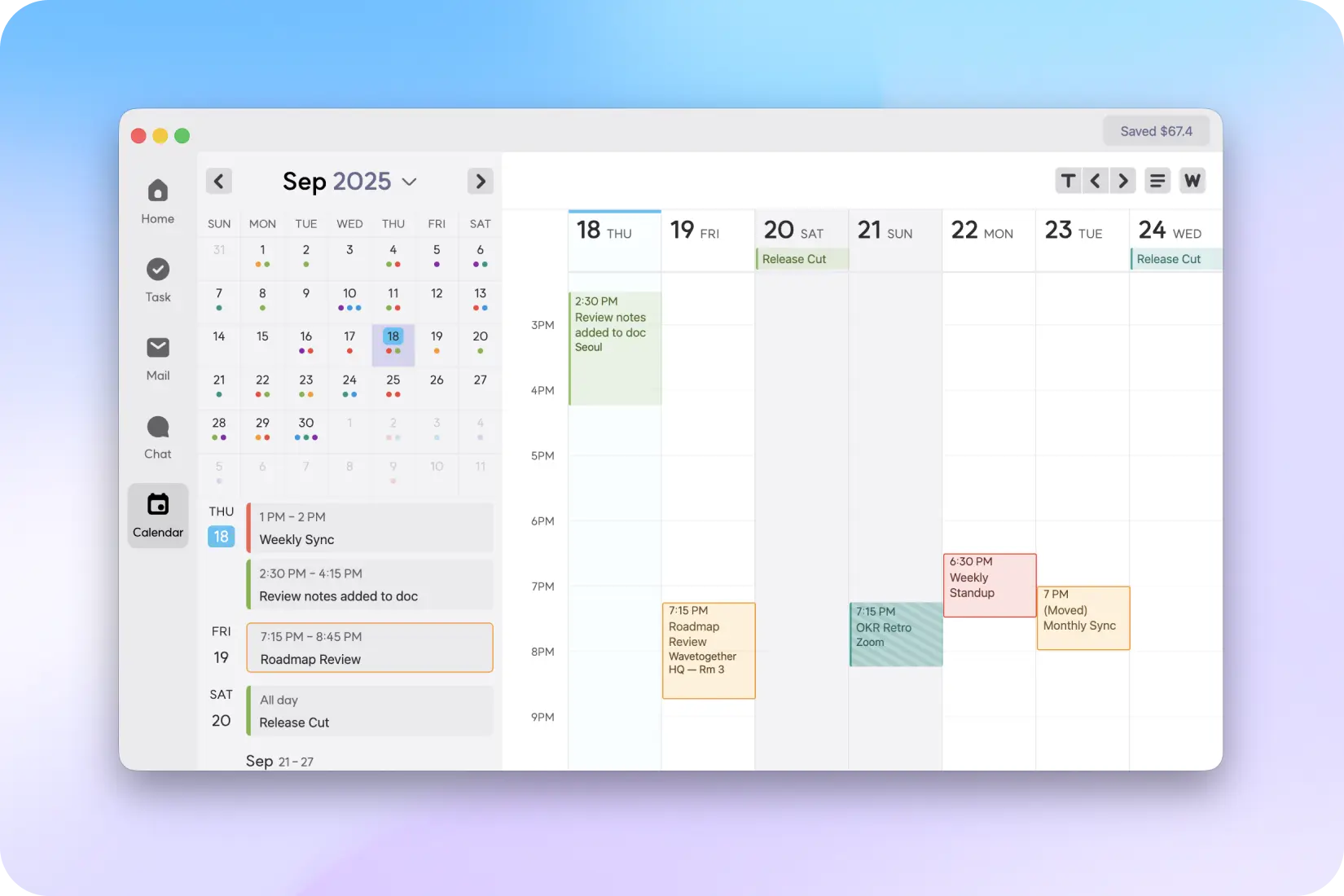
5) Projects, docs, and meeting notes
- Motion: Offers AI note‑taker and AI Docs, which fits team documentation and summaries.
- Taskey: Designed to spin the execution loop faster for email‑ and Slack‑driven work. Emphasis is on communication handling and task/calendar execution rather than heavy documentation.
6) Team fit and reporting
- Motion: Individual to small team. Great when you want automation across a team. Executive‑level reporting and dashboards are lighter.
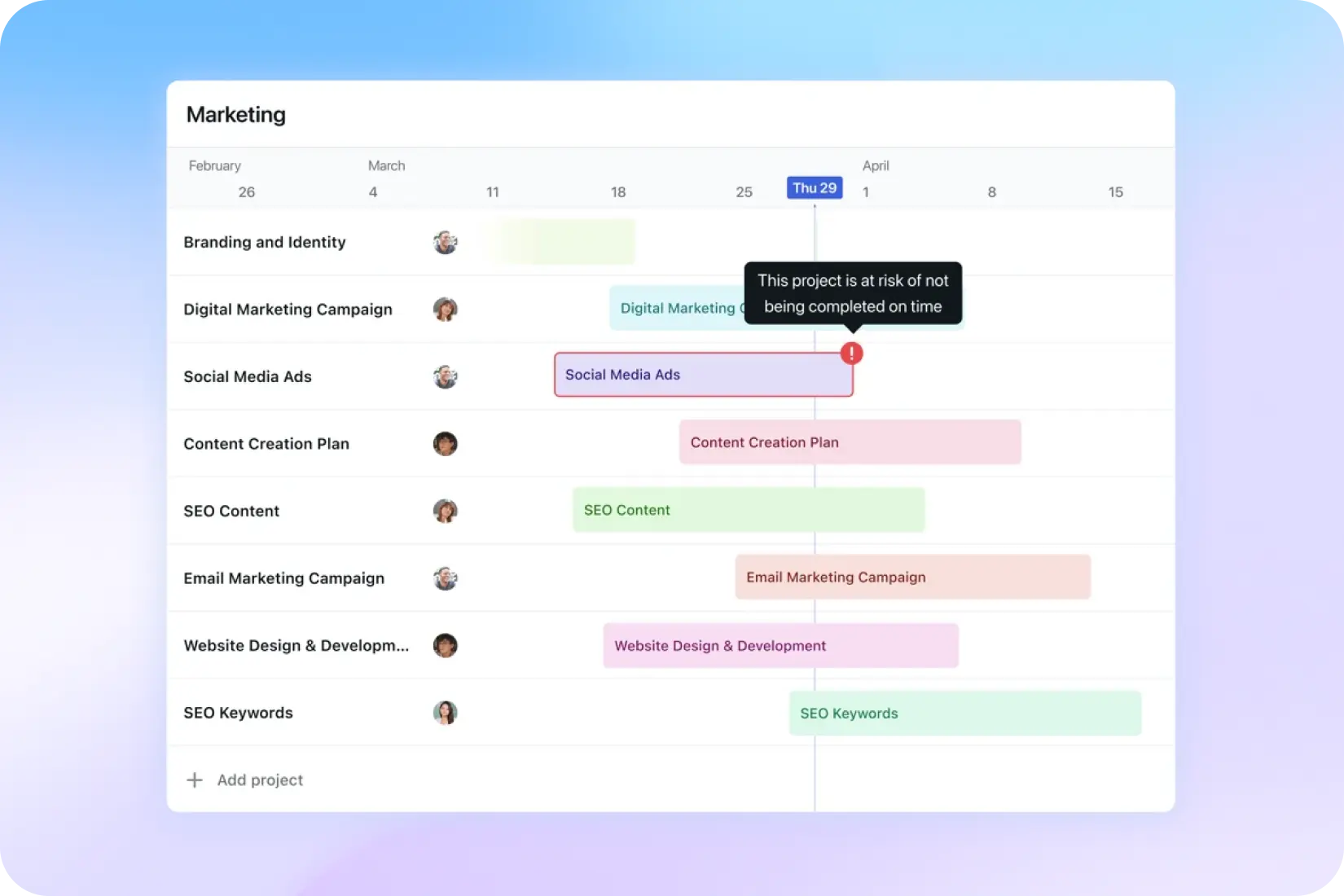
- Taskey: Not a team suite replacement. It focuses on personal execution. Developers and freelancers who live in email and Slack feel the benefits quickly.
7) Time Saved: visible ROI
- App‑switching time is tracked automatically and translated into a dollar estimate, with daily, weekly, and monthly trends. Freelancers can use it for client reporting.
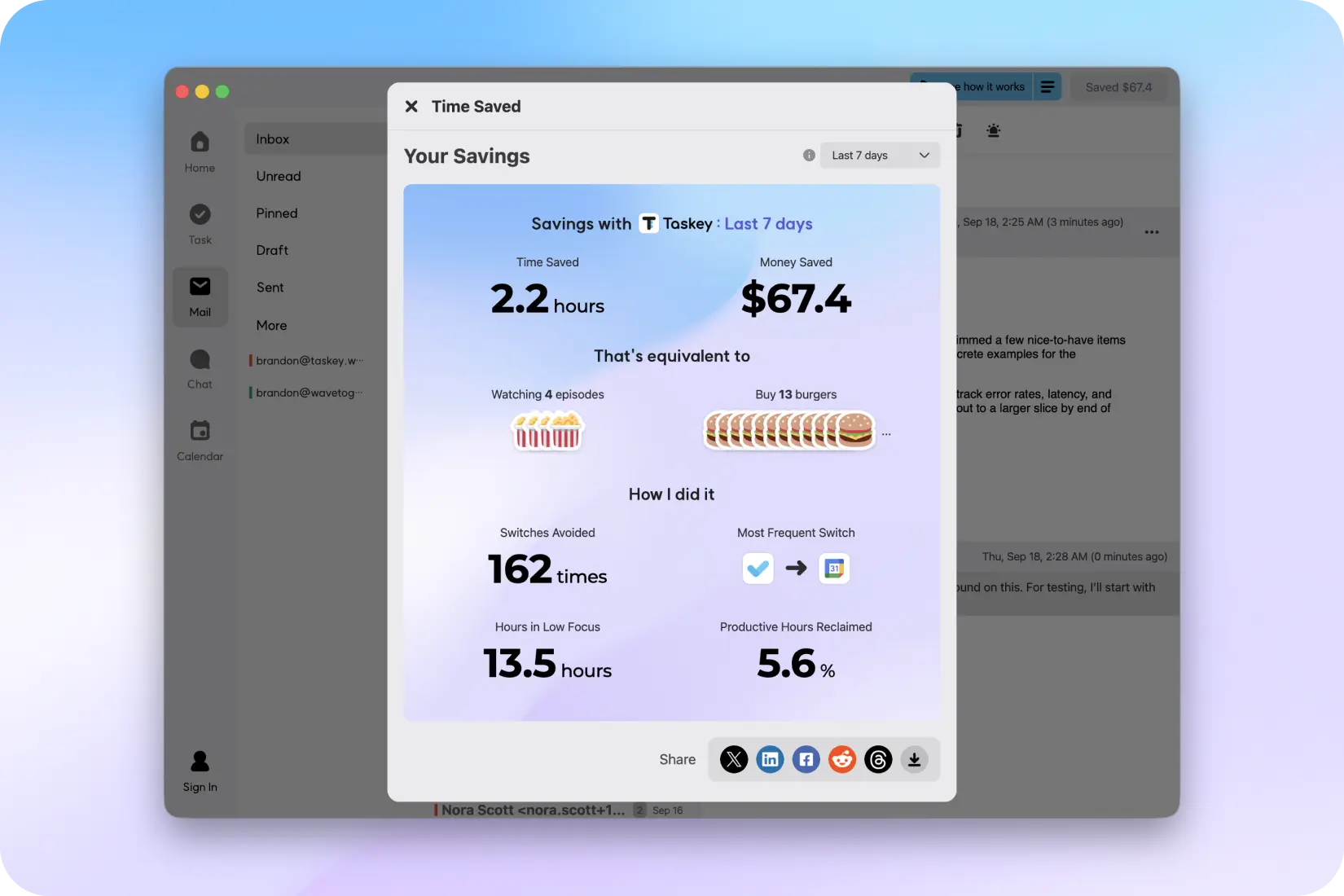
Who should pick what
- “I want my day to be automatically organized.” Frequent meetings and tight deadlines for agencies, consultants, and managers → Motion
- “I want to finish email‑ and Slack‑driven work in one window.” Developers, freelancers, and solo founders → Taskey
- “I need visible ROI on focus time.” If you want metrics like Time Saved → Taskey
5‑minute decision checklist
- Does work that starts in email and Slack frequently scatter across other apps and break your flow? Choose Taskey.
- Is automatic daily scheduling and re‑scheduling your biggest pain? Choose Motion.
- Do you want to finish the email reply in the same place where you triage it? Choose Taskey.
- Do you want AI to place tasks for the entire team on the calendar? Choose Motion.
- Do you want a number that shows how much context‑switching time you saved? Choose Taskey.
Workflow walkthroughs (from signal to done)
Scenario A: Inbound email becomes a deliverable
- Motion path: Add to backlog with deadline and estimate → AI places a focused block → Do the work → Switch to your mail app to send the reply → If meetings move, AI re‑packs the remaining blocks.
- Taskey path: Open the Mail tab → Convert the message to a task → Accept an AI‑suggested slot or drag to the calendar → Do the work → Reply in the same tab and archive the thread.
Scenario B: Slack escalation during deep work
- Motion path: Capture the ping as a task → Let AI re‑schedule today’s plan → Handle the thread in Slack.
- Taskey path: Read the message in Chat → Convert to a task and add a short Quick Reply → Schedule the follow‑up without leaving the app → Resume the block with context intact.
Scenario C: Mid‑day meeting moves
- Motion path: AI automatically re‑optimizes the day and resolves conflicts where possible.
- Taskey path: Drag affected tasks on the calendar. Conflicts surface next to the Inbox, so you can re‑order and reply quickly.
KPIs to compare while testing
- Task completion rate versus planned blocks
- Calendar conflicts resolved automatically (Motion)
- Average reply time from first read to send (Taskey)
- Context switches per hour and app switches avoided
- Time Saved trend (Taskey)
Guardrails for best results
- Motion works best when task durations and deadlines are realistic and kept up to date.
- Taskey works best when Gmail/Outlook, Slack, and Calendar are connected and you triage the Inbox daily.
Conclusion
Both products aim to reduce fragmentation. Motion focuses on having AI decide when you should do things and then keeping that plan updated. Taskey focuses on letting you start and finish work wherever it originates so context‑switching cost stays low. Decide based on where your day gets blocked more often: planning or execution.