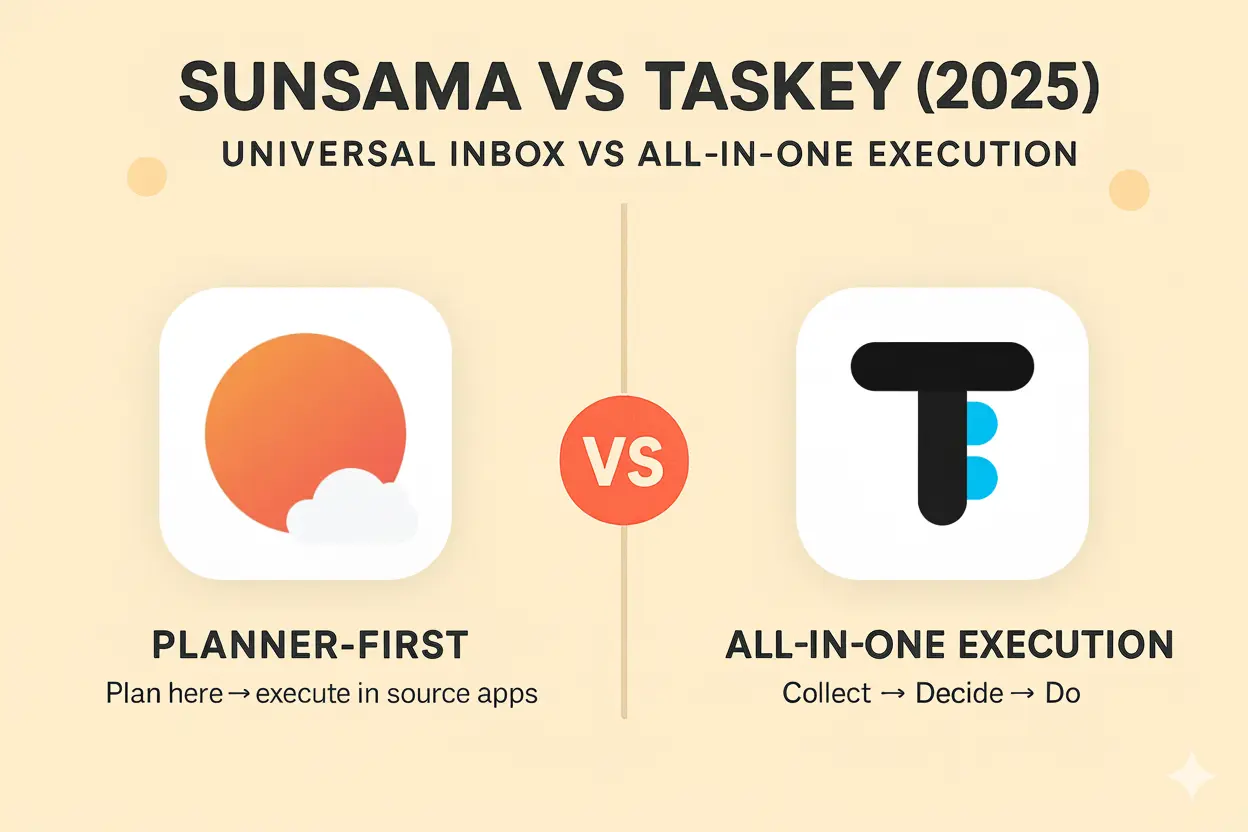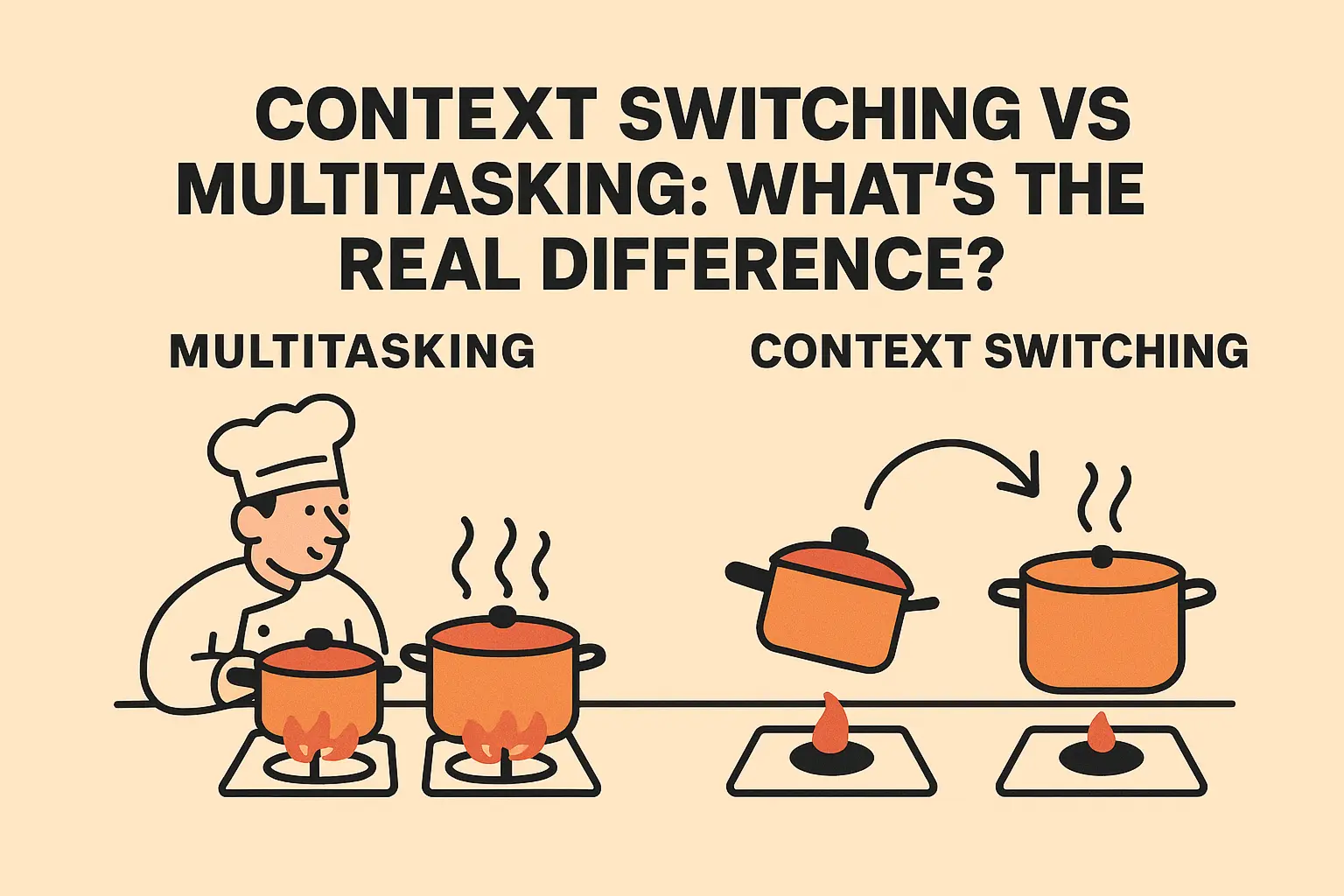Modern work environments are saturated with digital noise. Email alerts, Slack messages, buzzing notifications, and dozens of open browser tabs are all competing for your attention every moment of the day. Over time, these constant interruptions fracture your focus and leave you feeling busy without seeing meaningful progress.
But there’s a hopeful side: digital noise doesn’t have to win. With intentional strategies and the right tools, you can shield your attention, reduce unnecessary interruptions, and direct your energy toward what truly matters.
In fact, research confirms how powerful this battle is. Each time your attention is pulled away, it can take several minutes just to regain full focus. Studies of digital distraction show that even brief interruptions degrade deep thinking and slow down problem solving.
When you start treating attention as a resource to protect rather than assume, that’s when real change begins.
The hidden cost of digital noise
Every ping from your inbox or pop-up from a chat app can feel harmless, but careful studies of task switching and the dynamics of attention residue tell a different story. Each interruption forces your brain to drop one mental context and reconstruct another, which costs real time and energy. Over a full day, those tiny losses add up and make you feel busy without meaningful progress.
Even small signals matter. Simply receiving a phone notification you do not act on can measurably impair performance on attention-demanding tasks. This is why trimming alerts and creating clear boundaries around when you check messages has an outsized effect on focus.
Practical strategies to cut through the noise
1. Set boundaries for notifications
Turn off non-essential alerts, define windows for inbox checks, and resist the urge to respond instantly. Even passive pings tug at working memory, so fewer alerts mean clearer attention. For a concrete example, see the experimental evidence on cell-phone notifications and attention.
2. Batch shallow work
Group routine tasks such as email, admin, and quick Slack replies into planned blocks. Batching reduces the number of switches and the lingering attention residue that follows each transition, which protects your best hours for deeper work.
3. Protect focus time with time blocking
Reserve uninterrupted blocks on your calendar and treat them as non-movable appointments with yourself. The structure reduces opportunities to switch tasks and makes deep focus repeatable.
4. Minimize context switching
Avoid app hopping and keep related work in one place whenever possible. Fewer switches mean less ramp-up time and more sustained momentum on the work that actually matters.
How Taskey helps you manage digital noise
While personal discipline matters, the tools you use can make or break your ability to stay focused. Taskey is built to reduce noise and streamline attention:
- Unified inbox with AI triage: All your emails and Slack messages land in one place and are automatically prioritized, so you see what actually deserves attention first.

- Tasks and calendar in one flow: Plan work and time in the same space. Turn important messages into tasks, then block time for them on your calendar without switching tools.

- Less app switching: Read and reply to email, manage Slack threads, and update tasks in one workflow. Fewer jumps mean less ramp-up time and more sustained focus.
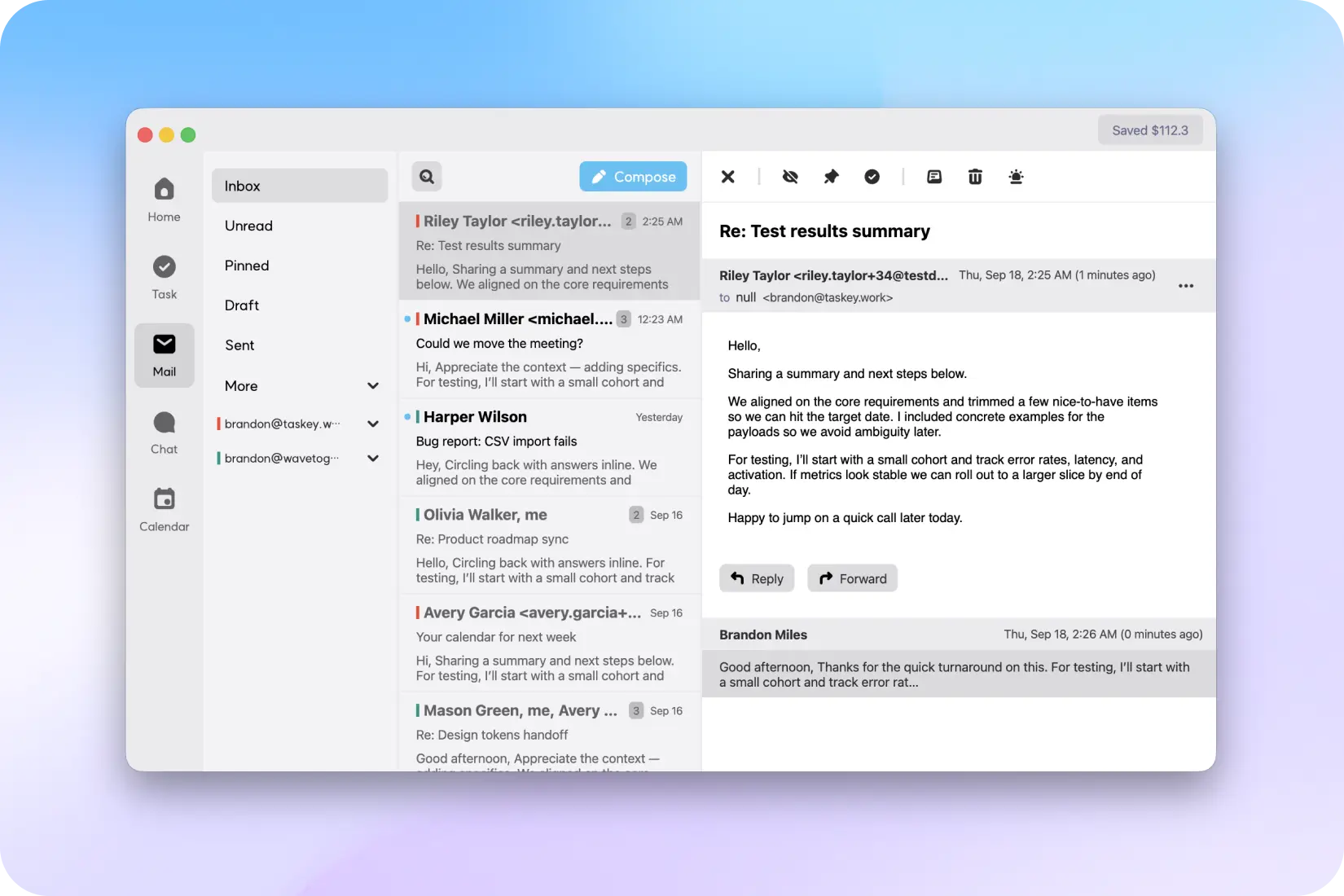
- Clear priorities: Pull today’s must-do items to the top, keep everything else parked for later, and start each session knowing exactly what to do next.
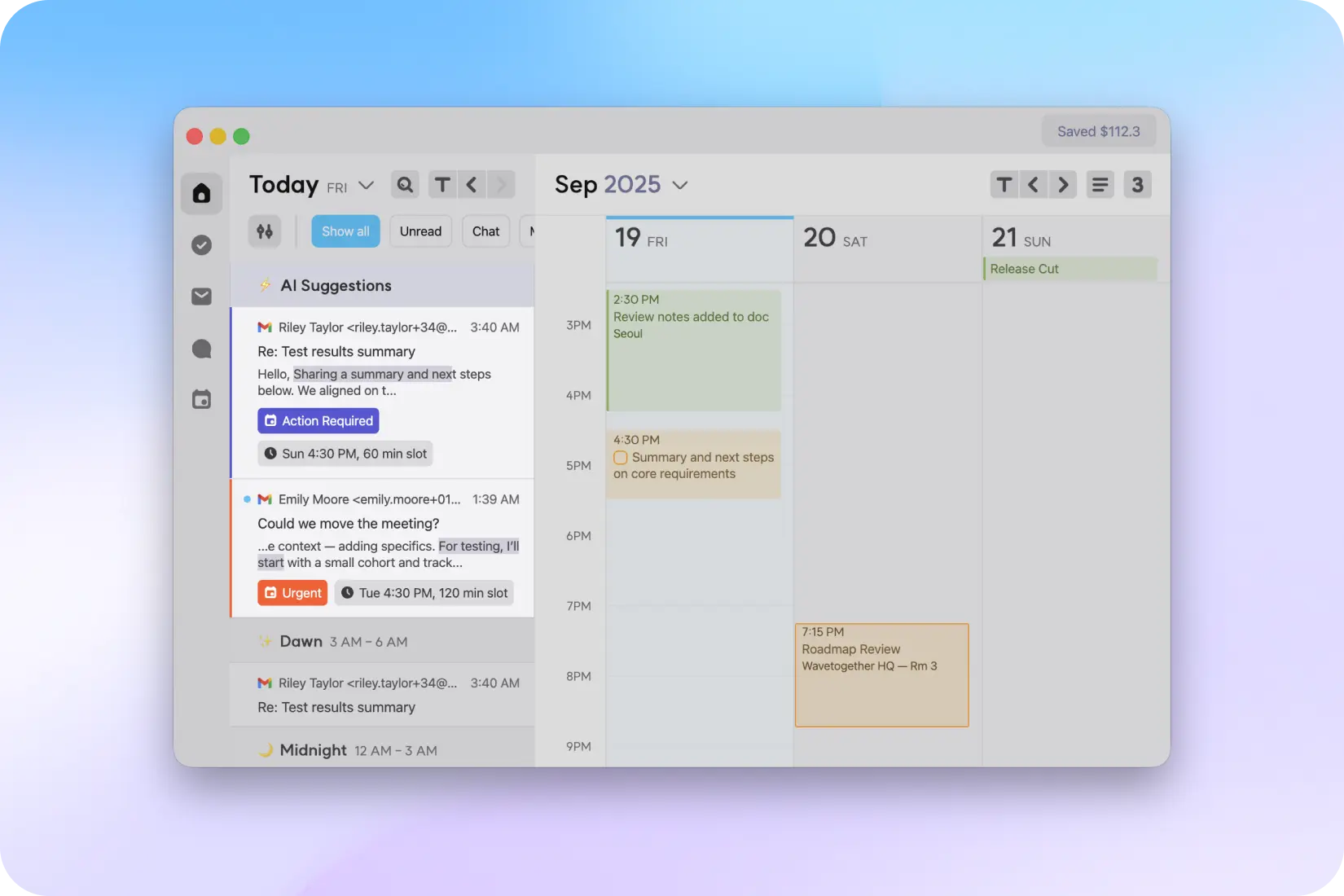
With these pieces working together, Taskey turns attention management into a simple routine rather than a daily firefight.
Final thoughts
Digital noise is not going away. If anything, the pace of notifications and interruptions is increasing. The solution is to treat your attention like a scarce resource, set clear boundaries, and use a workflow that protects your best hours.
Taskey helps you do exactly that. Consolidate your inbox, schedule protected focus time, and keep work moving without constant tool-hopping. Start building a calmer, more deliberate day, one focused block at a time.