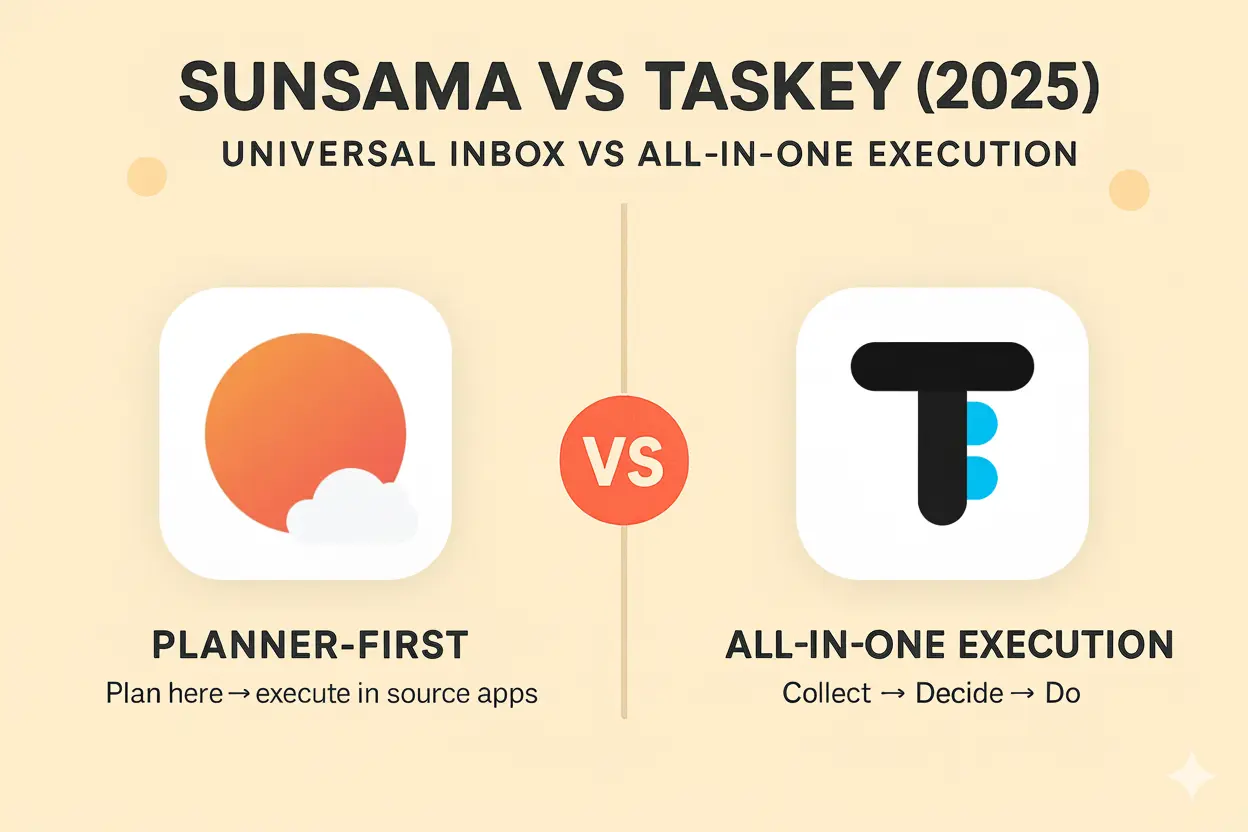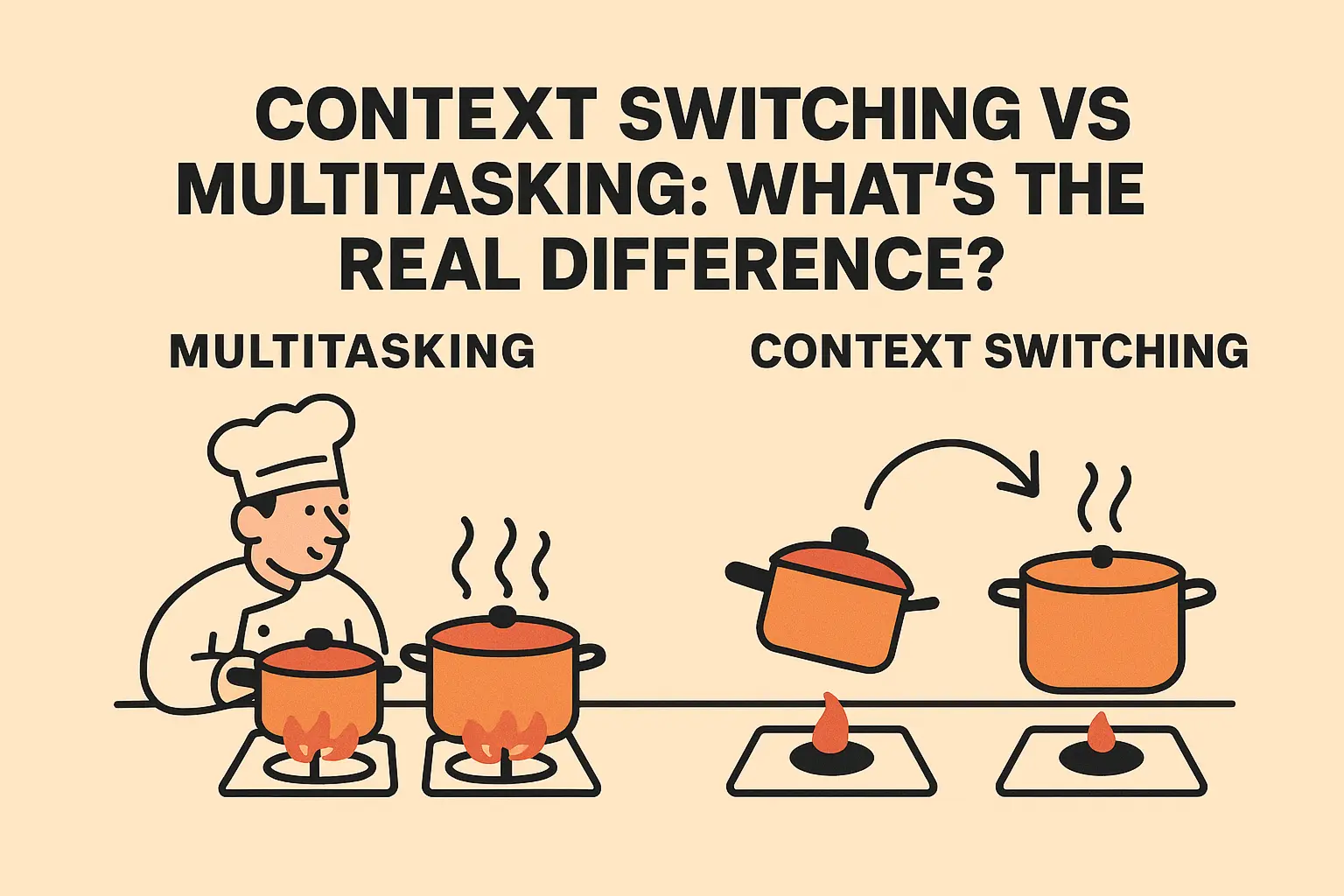TL;DR
If you want a planner-first workspace that centralizes tasks, calendar, notes, and even contacts - then funnels you back to source apps (Gmail, Slack, PM tools) to finish the work - Routine fits that mindset. If you want to collect → decide → do in one place - reading/replying to email, handling Slack, planning your calendar, and turning anything into a task without app-switching - Taskey is the better pick.
The core difference in one minute
- Routine leans planner-first. It brings signals together (tasks, events, notes, contacts), gives you a strong dashboard and week-to-week planning surface, and connects many tools via integrations like Notion, Google, and Zapier. Execution (e.g., replying to an email) commonly happens back in the original app.

- Taskey is integration-based inbox + all-in-one execution. You can read and send email, respond to Slack, plan your calendar, and manage tasks directly in Taskey - no tab chase.

Email workflow: triage vs. end-to-end
Routine centralizes “what needs attention,” but email reading/replying is still done in your mail client. Its “universal inbox” emphasizes seeing work from emails, chats, and PM tickets in one screen, not replacing the mail app’s full experience.
Taskey provides a full Mail workspace: read, reply, forward, compose - and convert any message into a task without leaving the app.
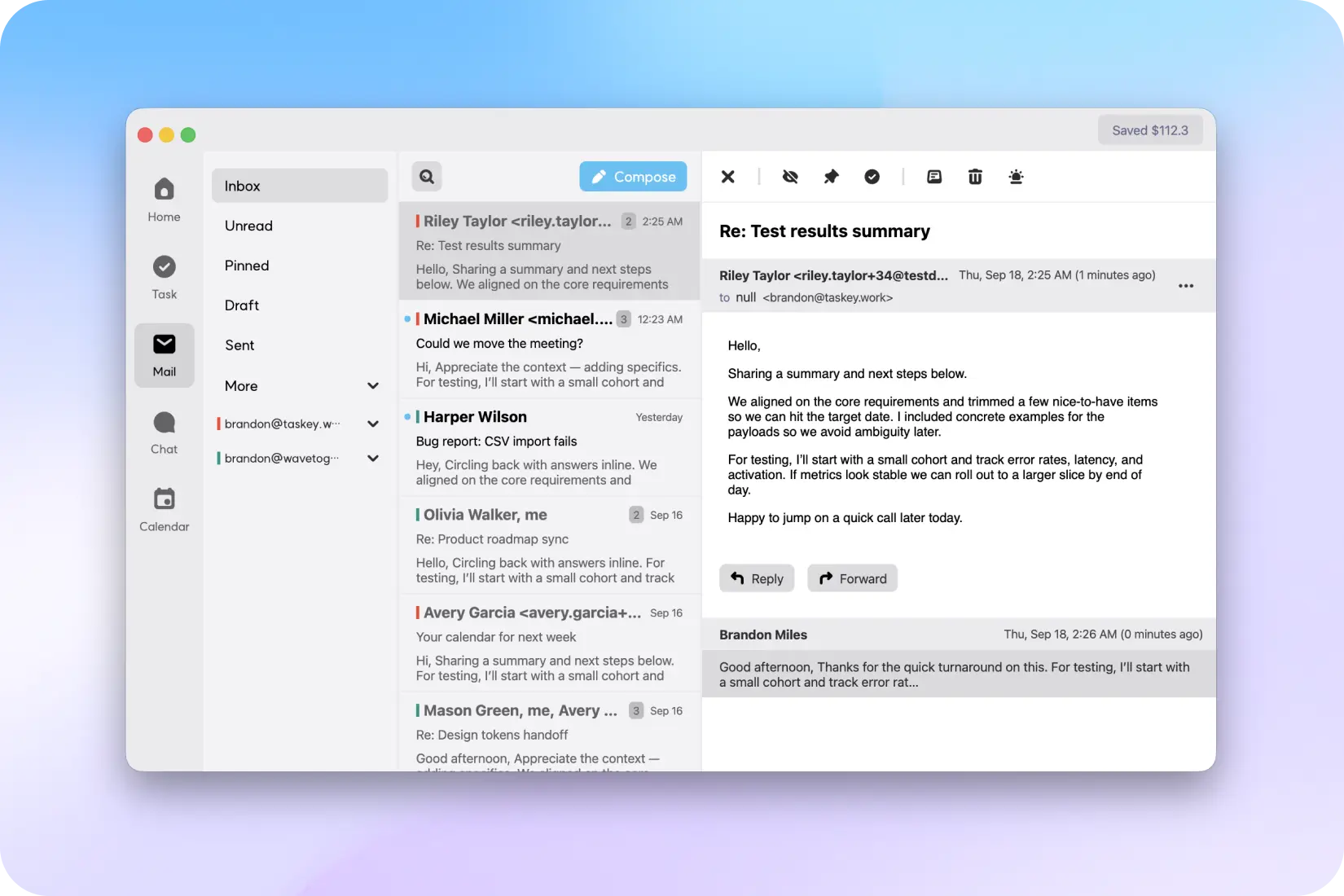
What this means for you:
- If you’re fine triaging in one place and hopping to Gmail to execute, Routine’s approach is solid.
- If you want to keep momentum (no context switching) and actually finish the email work in the same window, Taskey fits better.
Slack & messages: “Soon” vs. already doing
Routine currently treats Slack as a planned/native integration while offering routes via automation tools (e.g., Zapier) to bring items into the planner. That’s helpful for capture, but it’s not an in-app Slack client.
Taskey includes a Chat tab that pulls Slack into the workspace, so you can read/respond and drag-and-drop messages into tasks on the spot.

Calendar & planning: both strong - different intent
Both tools offer capable calendars for day to week (1–7 days) and month planning. Taskey’s calendar is tightly woven with its inbox/tasks; Routine focuses on a planner surface that blends tasks, events, and notes in one place.
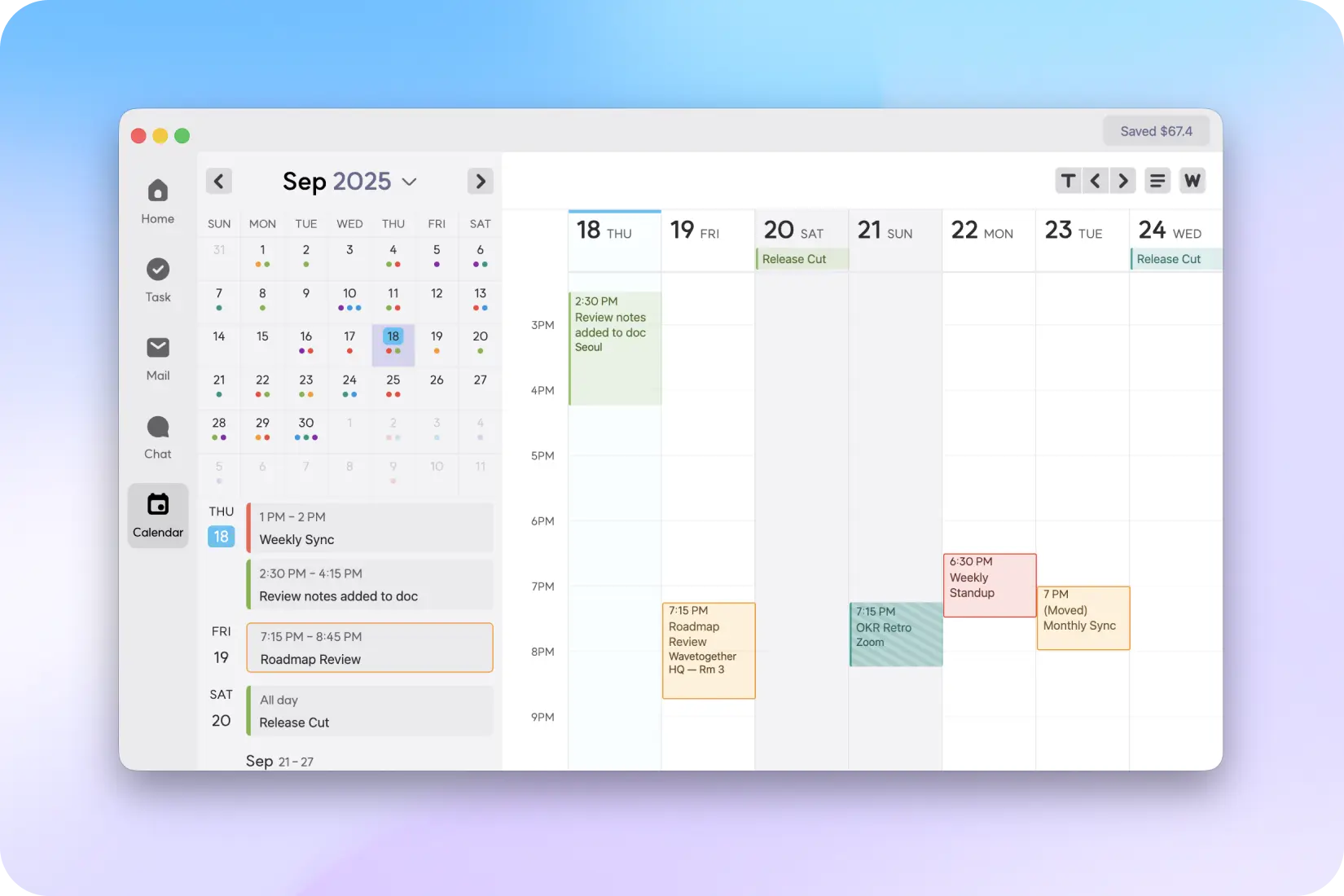
Integrations: broad “connectivity” vs. “do-the-work” depth
- Routine highlights breadth: Notion, Google Calendar/Contacts/Workspace, and Zapier (thousands of apps).
- Taskey integrates Gmail/Outlook, Slack, Calendar as first-class in-app experiences - the emphasis is less on “connect everything” and more on “complete the work here.”
ROI you can actually see: Time Saved
Taskey includes a Time Saved view that quantifies avoided app-switching and translates it into money saved, with a trend graph and shareable summary. This is particularly useful for freelancers/contractors who want a visible ROI for clients (e.g., “I reclaimed X hours by cutting context switching”).
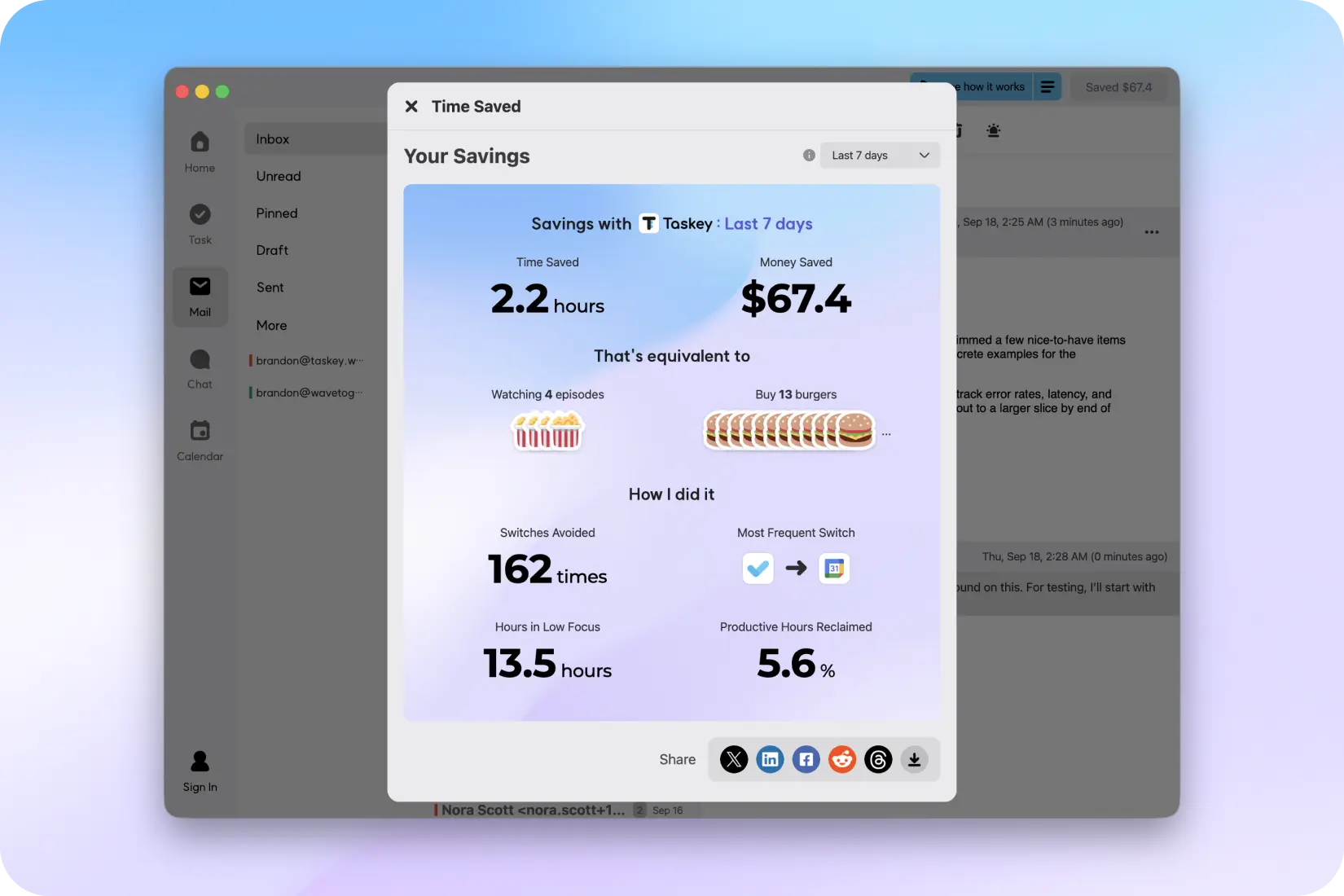
Turn any message into a task (with context preserved)
- Routine: capture is strong; messages/tickets can land in the unified view, but deep action commonly hands you back to the source app.
- Taskey: drag an email or Slack thread into Tasks, preserve context, schedule it, and - when done - reply in place.
Feature snapshot

Who should choose which?
Choose Routine if you:
- Want a planner-first, local-first workspace that connects many data sources (Notion, Google, Zapier) and you’re comfortable executing in the original apps when needed.
Choose Taskey if you:
- Live in Gmail/Outlook + Slack + Calendar and want to finish the work where you planned it: reply to emails and chats, schedule, and complete tasks without app-switching.
- Want visible ROI via Time Saved to share with clients or your team.
A 5-minute decision checklist
- Do you want to read/reply to email in-app? → Taskey
- Do you want Slack in-app now, with drag-to-task? → Taskey
- Do you prefer a planner-first space that connects Notion/Google/Zapier widely? → Routine
- Do you need analytics that translate context-switching avoided into time & money? → Taskey (Time Saved)
Final thought
Both tools fight the same enemy: fragmentation. The practical question is where you want to do the work.
If your ideal day is one planner to triage and you’re fine executing in Gmail/Slack/PM tools, Routine stays true to that vision.
If your ideal day is one window to plan and execute, Taskey’s integrated Mail/Chat/Calendar/Tasks flow will feel like a power-up from hour one - and it even shows your Time Saved for proof.