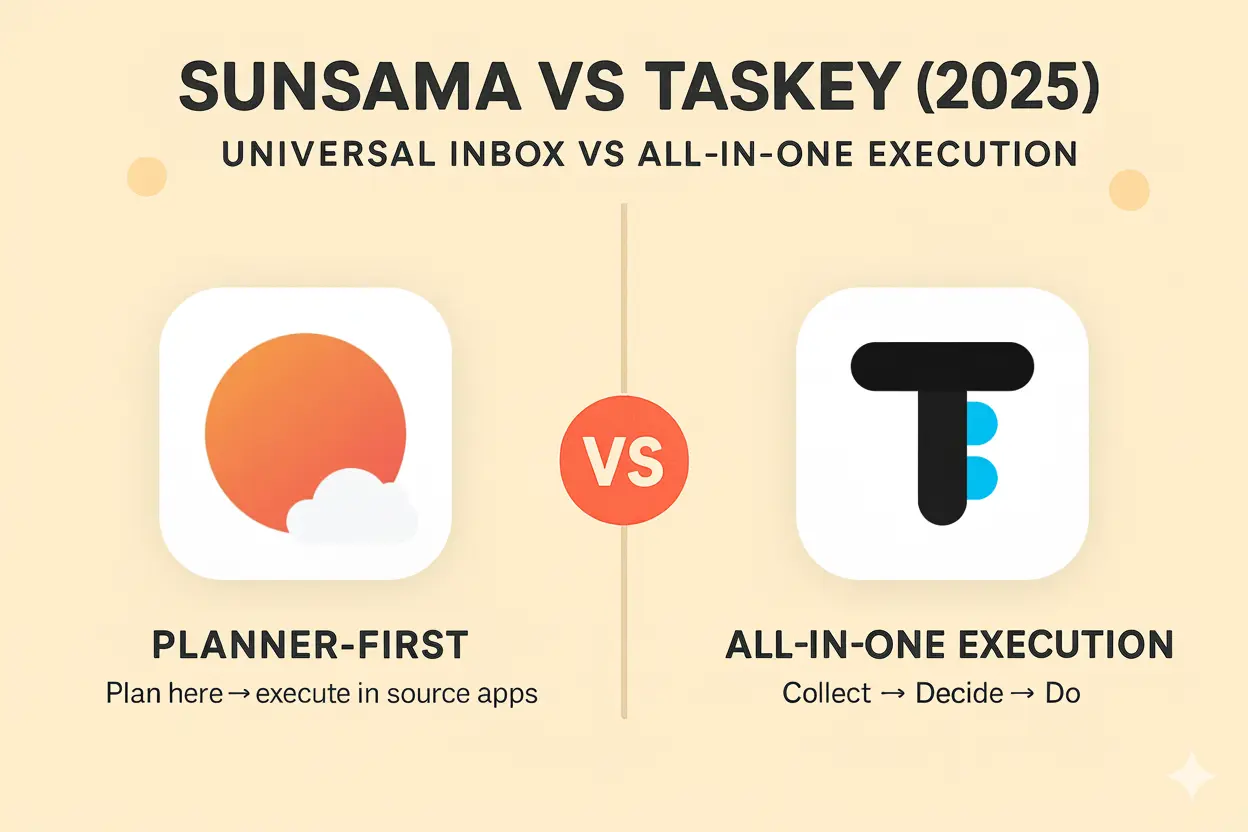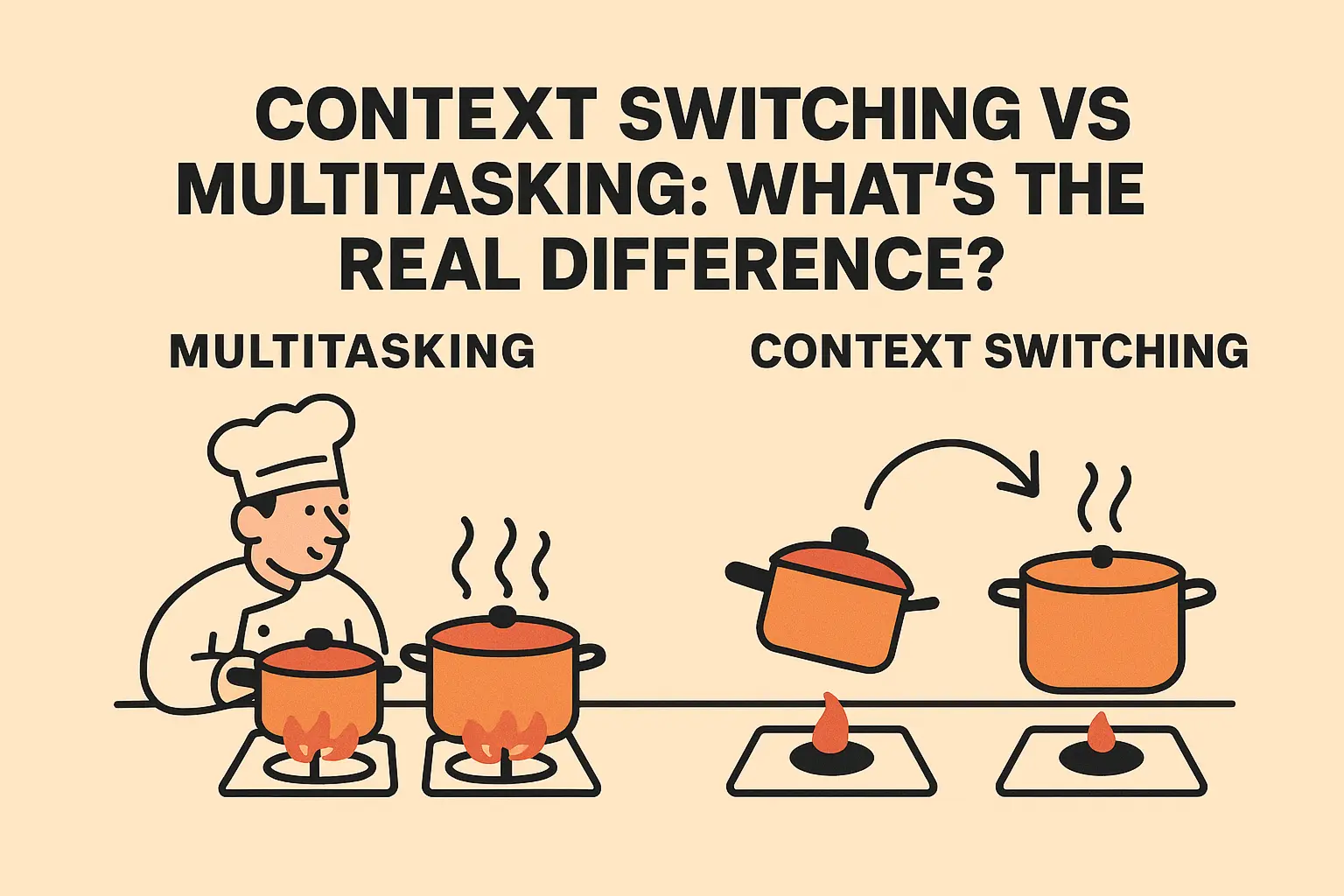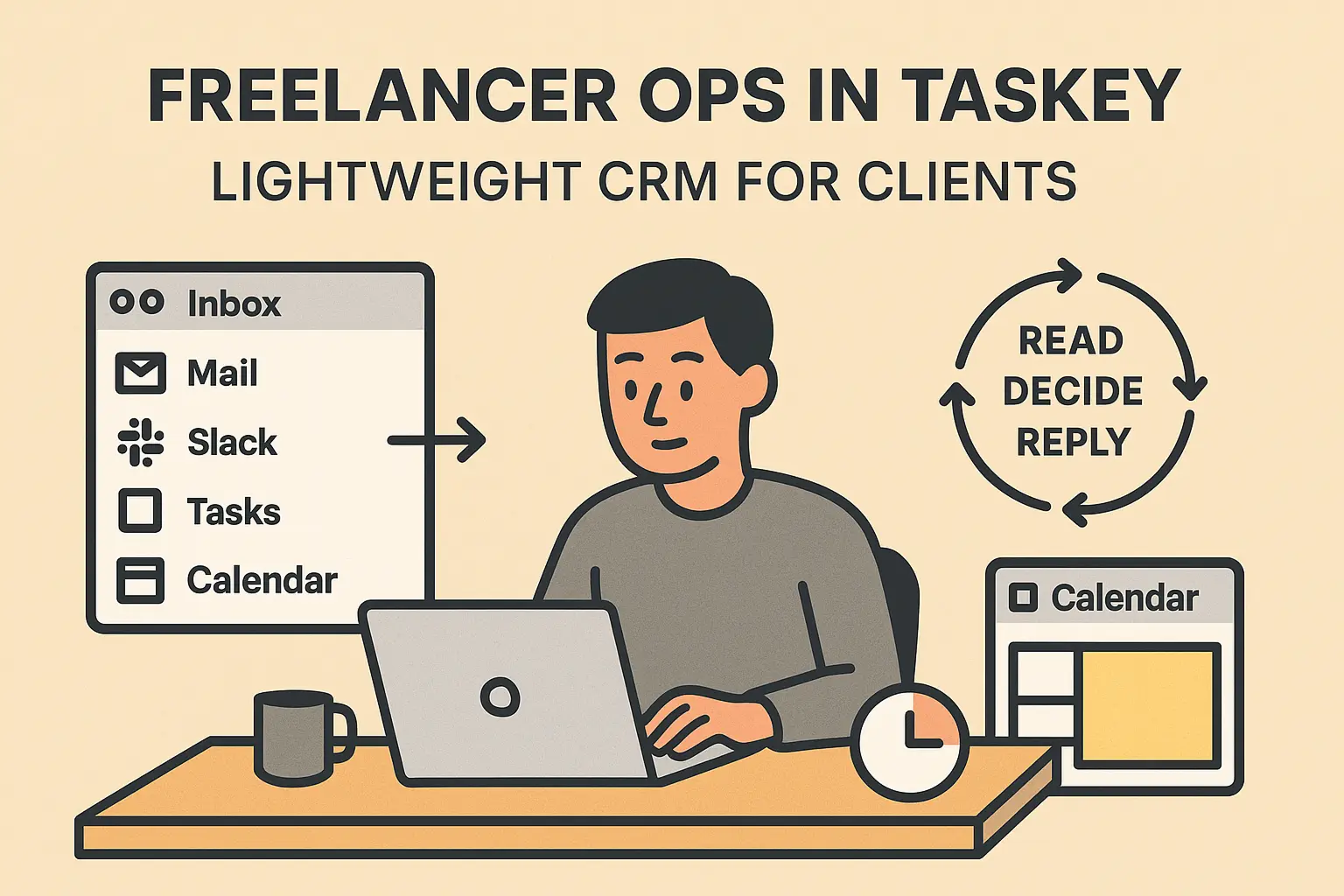
Freelancers don’t need a heavyweight CRM. They need a reliable way to capture client requests, maintain conversation momentum, and deliver on time without juggling multiple tools. Without a unified system, work scatters across email, chat, notes, and calendars, which leads to buried threads, missed follow-ups, and a disconnect between planning and execution.
Taskey integrates email, Slack, tasks, and calendar into a single workflow. Messages arrive in one inbox, important items become tasks with clear next steps, and delivery time is protected on your calendar. This streamlined approach helps you respond faster, keep context aligned with your work, and give clients a smoother journey from initial inquiry to final delivery.
The outcomes that matter
A lightweight client system should do three things well: it centralizes all client signals so nothing is missed, it turns messages into clear next steps with realistic timelines, and it reduces context switching so more of your time goes into delivery (not clicking around).
How Taskey lifts your client workflow
1) Capture everything in one inbox
Connect Gmail, Outlook, and Slack so inquiries and ongoing threads arrive in the same place. Taskey surfaces what’s important first. When something requires action, convert it to a task and keep the original thread attached. Context stays with the work.
2) Turn priorities into a plan
Pick today’s client priorities and place them on your calendar. Planning happens next to communication, not in a separate app, which makes it easier to protect delivery time. If priorities change, drag tasks to a new time and keep moving.
3) Execute without switching apps
Most client work is a loop of read, decide, reply, and move the work forward. In Taskey, you can read and respond to email, review Slack messages, update tasks, and continue working in the same place. Fewer jumps mean less ramp-up time and steadier progress.
4) Keep momentum with light reviews
Spend a few minutes to scan the inbox for new requests, confirm that important threads have a next step, and check the calendar for upcoming commitments. Because messages, tasks, and time are connected, you can course-correct quickly when scope or deadlines shift.
Simple client scenarios
- New inquiry to first deliverable
- A prospective client emails you. Convert the message to a task, set an outcome such as “send proposal,” and block time to draft it. When you send the proposal, reply in the same place and keep moving.
- Ongoing project check-ins
- A client pings you on Slack. Review the message in Taskey, note the action, and schedule the work. If a clarification is needed, reply immediately, then return to the task without leaving your workspace.
- Small support requests
- Quick fixes come in by email. Collect them in the inbox, choose the ones that matter, and group them into a short afternoon block so they don’t fragment your best hours.
What makes it “lightweight”
- Unified inbox with smart triage shows the client messages that deserve attention first.
- Tasks and calendar together turn promises into time you’ve actually reserved.
- Email and Slack inside the same flow keep you in execution mode, not app-switching mode.
- Clear daily focus prevents scattered effort and helps you finish important client work on schedule.
Getting started today
Bring your email and Slack into Taskey and start from the unified inbox. Turn three important messages into tasks, place the top one on your calendar, and send any needed replies without leaving the app. You’ll spend less time managing tools and more time delivering the work clients value.