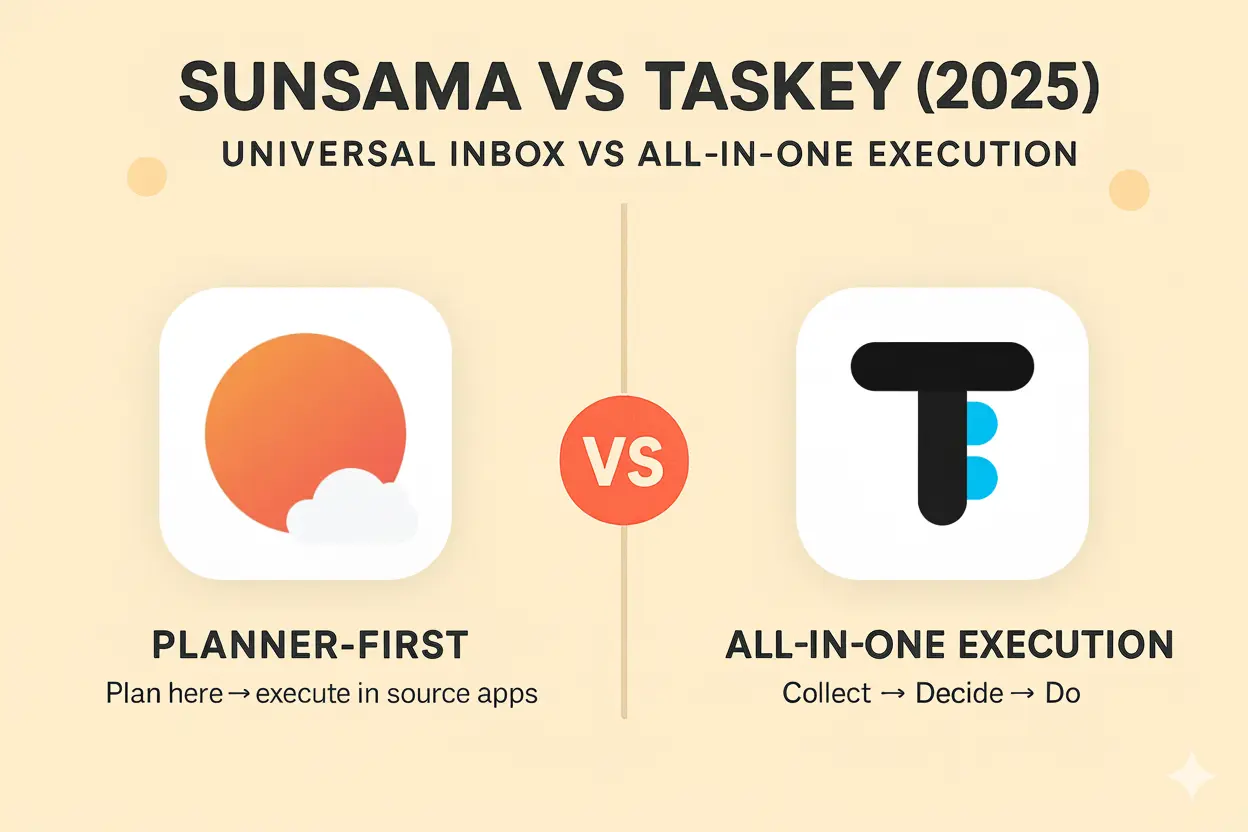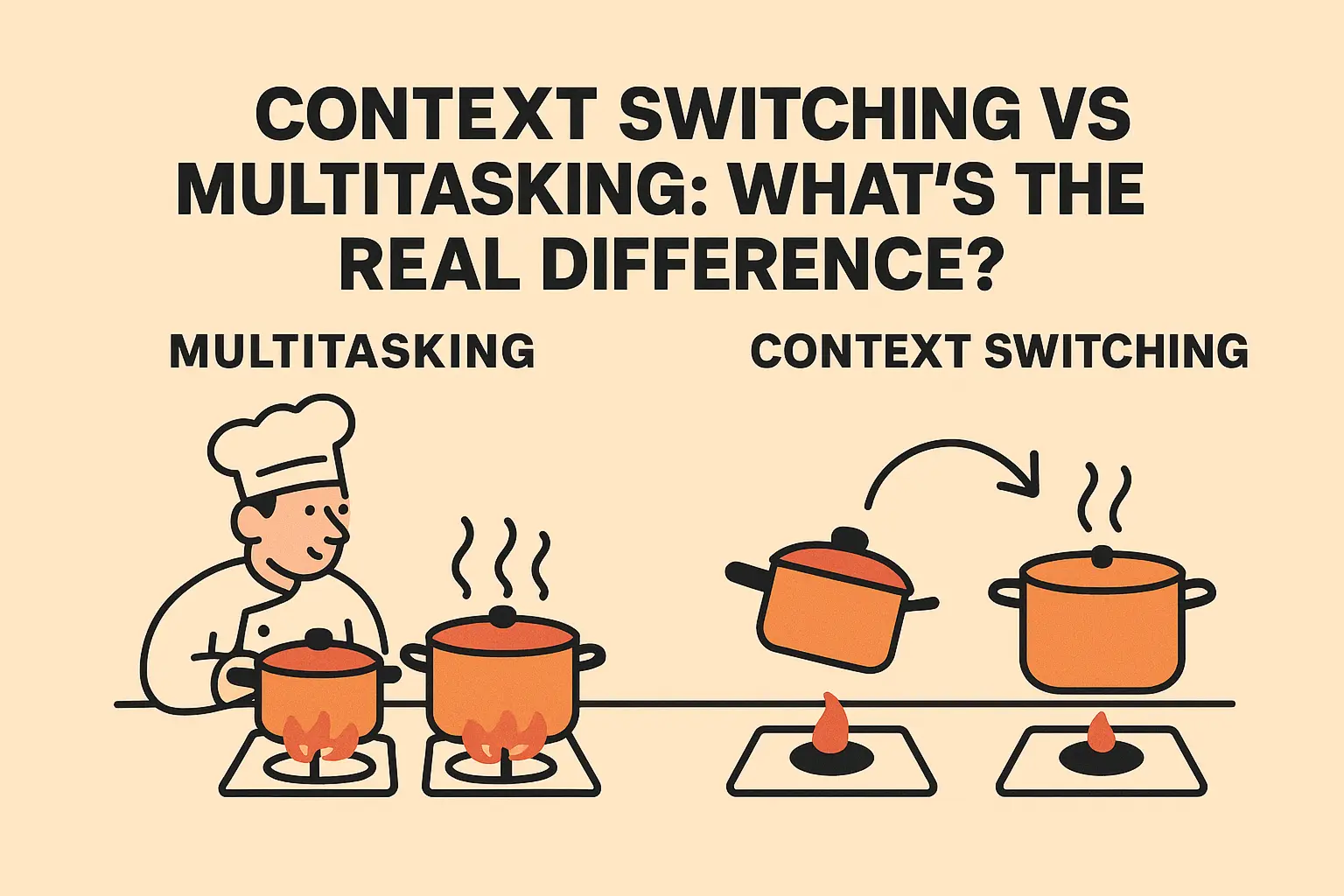Constant emails, piling to-do lists, scattered schedules... maintaining productivity while juggling multiple apps isn't easy. Fortunately, all-in-one productivity apps that help manage everything in one place are gaining attention. We've carefully selected and compared five powerful apps that handle calendars, task management, and even email checking. Find the best partner to boost your productivity in 2025!
1. Akiflow
Akiflow specializes in consolidating tasks from various sources (calendar, email, Slack, Asana, etc.) into one place for unified management and processing them quickly using a powerful command bar and keyboard shortcuts. It's particularly useful for users who want to plan their schedule using time blocking to enhance focus. You can view email content (Gmail, Outlook) within the app and convert them into tasks.
- Pros:
- Significantly improves task processing speed with a very fast command bar interface.
- Excellent for consolidating tasks through various third-party app integrations.
- Intuitive Time Blocking feature.
- Optimized experience for keyboard-centric users.
- Cons:
- May require some time for initial setup and learning the features.
- Strong at 'pulling in' tasks, but doesn't replace all functionalities of the original apps (e.g., sending emails).
- No free plan available (paid subscription required).
- Pricing: Offers only paid subscription plans: $34/month or $228/year ($19/month equivalent). Provides a 7-day free trial.
2. Sunsama
Sunsama aims to prevent burnout by guiding users through a daily planning ritual each morning to consciously manage workload and select focus tasks. It integrates calendars and tasks, pulling in work from other tools like Asana, Jira, and Slack to plan the day. It allows viewing emails (Gmail, Outlook) and planning them as tasks.
- Pros:
- Provides a systematic daily planning workflow (acts as a guide).
- Focuses on workload management and burnout prevention.
- Excellent integration with various project management tools.
- Calm and organized user interface.
- Cons:
- Pricing is relatively high compared to other apps.
- The structured workflow might feel restrictive depending on user preference.
- Lacks the functional flexibility of tools like ClickUp or Notion.
- Pricing: Offers only paid subscription plans: $20/month or $192/year ($16/month equivalent). Provides a 14-day free trial.
3. ClickUp
ClickUp is an all-in-one collaboration and productivity platform, true to its slogan "One app to replace them all," offering a vast range of features including task management, docs, chat, goals, whiteboards, and email. Its high level of customization meets the diverse needs of individual users to large teams. Recently, it introduced powerful ClickUp AI features to further enhance productivity. You can view and manage emails within the app using the Email ClickApp.
- Pros:
- An overwhelming number of features and high degree of customization.
- Integrates various functions beyond task management, like docs, whiteboards, and goal tracking.
- Offers a robust free plan.
- Leverages powerful ClickUp AI features (scope varies by plan).
- Excellent team collaboration features.
- Cons:
- The sheer number of features can be complex and overwhelming for new users (steep learning curve).
- Some users report the interface can be cluttered or slow at times.
- Pricing: Offers a Free Forever plan. Advanced features, including broader ClickUp AI capabilities, are available in paid plans (Unlimited, Business, Enterprise, etc.).
4. Routine
Routine is a personal productivity app featuring a console (command bar) interface for quick task execution, similar to Akiflow. It aims to optimize personal workflows by integrating calendar, tasks, notes, and contact information. It currently offers apps for macOS, Windows, Web, and iOS, supporting cross-platform use.
- Pros:
- Sleek and minimalist user interface design.
- Console feature for rapid execution.
- Attempts to integrate notes and contacts alongside tasks/calendar.
- Focused on optimizing personal productivity flow.
- Cross-platform support (macOS, Windows, Web, iOS).
- Cons:
- Compared to more established apps like ClickUp or Sunsama, it might still lack depth in features or the number of integrations.
- The console-based interface might not be intuitive for all users.
- Pricing: Offers a Free plan with basic functionalities and a Pro plan (around $10/month or $96/year) with additional features like unlimited integrations and AI capabilities.
5. Taskey
Taskey is a next-generation productivity tool that allows you to manage emails (Gmail), Slack messages, Google Calendar events, and tasks in one unified inbox. Easily turn received messages or emails into tasks with drag-and-drop, and reply directly within the app without switching contexts, significantly reducing context-switching costs. It offers an optimized workflow for individual users and freelancers.
- Pros:
- View and manage emails, Slack, calendar, and tasks on a single screen (true unified view).
- Intuitive drag-and-drop conversion of messages/emails into tasks.
- Reply directly to emails/Slack within the app, maintaining workflow continuity.
- Cross-platform support (Mac, Windows, iOS, Android).
- Cons:
- Being a relatively new service, it might have fewer integrations compared to larger, established tools.
- Users unfamiliar with the unified inbox concept might need some time to adapt initially.
- Pricing: Currently in free early access. (Subscription model expected after official launch).
Conclusion
The 'best' app for you depends on your individual work style, preferred features, and budget. Do you value Taskey's seamless integration, Akiflow's speed, Sunsama's planning structure, ClickUp's flexibility, or Routine's simplicity? We hope this comparison helps you find the perfect app to elevate your productivity in 2025. We highly recommend trying out the free trials or free plans of each app to see which tool fits you best!